The best of the lowest cost (pre-iMac) PowerPC Macs
A Presentation of jrm&aFLUX
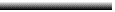
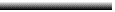
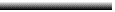
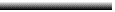
by J.R. Mooneyham
_______This page last updated on or about 6-9-02_______
(Free JavaScripts provided by The JavaScript Source)
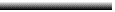
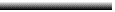
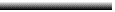
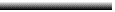
       (Translate this site) |
| Search this site | Site map | Site author | Site store | >>> | Latest site updates | <<< | Access Google's cache of this site |
|
Alternative (mirror site) links | Translate this site | | Site search | Site map | Site author | | Access Google's cache of this site |
|
But this route can be a challenging one, even for bonafide old Mac experts like myself. And surprisingly expensive.
It helps a lot if you already have in your possession all the old hardware/software and related documentation you'll be wanting to use in your situation. Another plus will be if you're very conservative and circumspect in what you require from your computing and internet experience. For example, your old configuration will not normally be upgradeable to various newer web browsers and email clients, or new web animation and online gaming experiences. Your old system may also limit your online shopping options. But even under these ideal circumstances you'll eventually have to buy replacement drives or monitors, etc., and PRAM batteries, etc., etc. And it might take only one backup or archival omission on your part to lose a critically important piece of software which cannot be replaced.
Of course, if your present old system does not already include all the RAM, storage space, input devices, and software apps you require, or you'll be wanting to try out new web media and gaming options, as well as other software apps as they are announced, you really should consider dumping your old system entirely and getting a newer one, for pure reasons of cost-effectiveness, practicality, and frugality.
All that being said, I'll assume from this point on you're staying with your old Mac system anyway.
There's still a few useful niches for 68k Macs in the world. Unfortunately, as most all Mac software switched to PowerPC format many years ago, even old Mac diehards will likely have to be using a PowerPC Mac now.
A PowerPC Mac will at minimum sport a PowerPC CPU.
Available internal PCI expansion slot(s) are almost vital for many PowerPC Mac configuration purposes, but may not be present in quite a few models. A 604 chip is better than a 601. In general, almost all PPC 603 Macs should be avoided, for a variety of reasons, from poor performance to flaky chips to bad video circuitry to the Mac OS seeming pretty unreliable and crash-prone on the machines (the IDE drives used by these Macs also suffered a terrible Drive Set Up bug from Apple itself in OS 7.6/8.0). But if you MUST select from the 603 family, the 6400s seem the best bets, while 6500s and 6200s among the worst.
Though some folks seem to like using accelerator cards for Macs, I've always been leery of them. For one thing, I've never seen what appeared to be cost-effective prices for such cards, and for another, I've always held suspect their true level of compatibility with other Mac wares.
10-24-98 UPDATE: There are sporadic reports of Mac OS versions newer than 8.0 NOT working on some Mac clones (and even destroying data on drives). Plus, Apple seems NOT to officially support OS 8.5 and later on anything but Apple brand machines. So with the advent of Mac OS 8.5 a PowerPC Mac clone is dangerously close to being relegated to the same OS classification as a much older 68040 Mac. Thus, if you want to maintain as modern a Mac as possible on a budget, you'll want to avoid clones and buy only Apple-brand used Macs. That should allow you to theoretically upgrade through at least Mac OS 9.x. END UPDATE.
6-9-02 UPDATE: How to build a modern mac clone and What's the Best OS for a Power Mac? END UPDATE.
A CD ROM drive, though not absolutely necessary to an old Mac survivalist, can be enormously useful during various software installs. This is especially true if the CD is an internal standard equipment Apple drive, and because the floppy drive alternative on many PowerPC Macs was flaky and undependable from the factory for software installations.
In theory a Mac with an Ethernet port connection to the internet (fast access) could get by wholly without a CD drive for installations. But in reality such a set up would be foolhardy, as PowerPC Macs simply aren't reliable enough to get by without a CD drive for long. You can see some tips about the quirks of Mac CD drives in my Performa 6400/6500 User's Log and elsewhere on the web.
Most PowerPC Macs will have a modem port. Some will have an Ethernet port too. Both these may or may not require some additional proprietary Apple hardware to function. If there is no Ethernet port, you can still usually add one via an internal card-- even if in some cases the only way to do it is to replace a modem card.
Note that in a great many cases the sorts of additional hardware I'm writing about above consists almost solely of proprietary Apple gear. Fortunately last time I needed some I didn't have much trouble finding it, although with the tiny market sellers may have the advantage over buyers. Situations like this help contribute to the often surprising expense of assembling or maintaining an older Mac system.
RAM and disk space may be the biggest problems to address in older PowerPC Macs, as Apple typically shipped them new with inadequate RAM to start with, and the need for more memory only escalated after that. The last time I checked prices for old Mac RAM and hard drives, they were pretty expensive-- so much so that it was very difficult to justify upgrading many old Mac systems that way. You can see some of the old Mac hard drive upgrade considerations in my Performa 6400/6500 User's Log.
Maybe the cheapest PowerPC Mac offering some useful capability would be a Performa/PowerMac 61xx with CD. This machine should run up through Mac OS 9.x if desired, as well as Microsoft Internet Explorer 4.x or later. Many of these Macs (perhaps all) only accept up through 72 MB RAM, which will limit their speed and flexibility quite a bit. Fortunately a large hard disk and plenty of virtual memory switched on can help relieve the pinch. OS 9.0 seems to do pretty well with just 64 MB of physical RAM and 256-512 MB of virtual memory (Note that these model Macs rarely came bundled with CD drives from the factory) We have first-hand experience here with everything including 61xx, 62xx, 63xx, 64xx, and 65xx.
12-30-2000 UPDATE: As of the dawn of 2001 the best deal for a Mac user with little or no useful old equipment to cannibalize for parts, or old ADB and SCSI peripherals, or old Mac software they especially love and want to transfer to a fresh machine, is to likely buy a used iMac. The slowest old iMacs can often be found around $600 or even less now. Although you'll usually have to upgrade the RAM immediately on the new machines (to at least 64 MB, with even more being very desireable), their RAM should be much lower cost than RAM for older Macs. The usually necessary expense of adding RAM and bigger hard drives to PowerPC Macs older than iMacs can easily end up costing you about the same as buying and setting up an old iMac. So why not go ahead and get the newer hardware anyway? Too, Mac OS 9.0.4 seems to be the most capable and stable Mac OS since 7.5.3 through 7.6-- maybe more so for a change! (Finally! Now if only it'd boot faster...) On the downside, Mac OS X is looking to be a pretty dog, but a dog none-the-less, since Steve Jobs has botched the project. Apparently he didn't understand we wanted to keep the present interface and just get the better foundation of NextStep to make it super-reliable, fast, and expandable. Instead he's giving us UNIX with a Disneyworld-style animated display which may suck all the extra speed out of the machine for purely demo purposes (I've seen reports of G3 Macs bogging down under the burden sometimes). So the ability to run X on your iMac may not be much of a plus. Also, lots of old Mac stuff won't run on 9.0.4 iMac systems, due to various incompatibilities. END UPDATE.
1-22-2001 UPDATE: Apple has recently shown off a Mac OS X interface tweaked to be a bit more like the real Mac OS we're all accustomed to. However, it remains to be seen if this is just window dressing or a real commitment to ease the transition between the two operating systems. END UPDATE.
Want more info and opinions on these subjects? Refer to Lowend Mac's Best Buys in Used Macs
SPECIAL ITEMS THAT FACILITATE CONFIGURATION/UPGRADES OF OLD (pre-iMac) MACS:
An external SCSI Apple CD ROM drive and external SCSI hard drive can be worth their weight in gold for this. The CD ROM can be as slow as a single-speed (1x) turtle, and the hard drive can be maybe as small as 40-80 MB (if 7.5.3 is the OS version used). Install a "universal" Mac OS version on the hard drive, and it'll boot practically any old Mac to which it's attached. You may also need an "Apple CD-ROM" extension (a driver file for the CD) on a floppy disk that you can copy to the extensions folder of the primary hard disk of a Mac you wish to use the CD drive with (older Macs than late model Quadras and early PPCs don't automatically recognize a CD drive as a boot up device; they require this extension).
Older OS versions like 7.1 or before can be reasonably installed off floppies alone-- but starting with 7.5 the OS was getting as large as 25 floppies or so, thereby necessitating CD use. For many 68k and even early PPC Macs, a 7.5 CD ROM is great, and the 7.5.3 update has been a free download now for years (note that Apple made the full OS 7.5.3 install a free download! YAY!). Both 7.5 and 7.5.3 update typically install with little or no problem on many old Macs. For OS 7.6 and up, major releases apparently may still be purchased directly from Apple or some vendors which carry Apple wares (many of the used Mac vendors listed on this page also offer good deals on older Mac OS editions at times), while updates inbetween major releases have for years been available for free download from Apple. OS 7.1 is likely available in a half dozen set of floppies, and OS 7.6 on CD ROM. OS 8, 8.1, 8.5 and above are on CD ROM.
| NOTE ON ANCIENT MACS: Macs like the Mac 128k and Mac Plus really aren't suited for modern net access and most other contemporary tasks. But perhaps a few out there are still finding use as word processors or something. Anyway, MacKiDo/History/EarlyMacOS offered info AND download links to ancient Mac OS wares thru 5.1, for these primordial Macs and others, at last check. Another possibly useful resource for such matters might be Jag's House, which offers a wealth of help and leads to software for ancient Macs. I believe it even offers help about getting older Macs onto the internet! Just be prepared to encounter a strange interface like an old Mac desktop when you get there. Other resources in this vein are MacInstruct -- How To Get Older Macs Online and Getting on the net with an older Mac END NOTE. |
Keep in mind that newer Macs may require newer OS versions and may not run with 7.5.3. You can find out the oldest OS version any Mac can use by checking the original specs at sites like Apple Spec - Online. If Apple's broken the above link (as they seem to do often ever since Steve Jobs made the web site switch over to his WebObjects software) try searching for the specs section on your own via this generic link
What's the Best OS for a Power Mac? may offer more info on this subject.
Need or want to use a PC monitor and/or share other peripherals with an old Mac? You may need an adapter. Griffin Technology makes Mac video adapters for using PC monitors, etc. In some cases, once you determine the exact type of video adapter (or other sort of Mac part) that you require, you may be able to find second-hand ones much cheaper than new ones available at one or more of the used Mac vendors on this page. Still more Mac monitor info is available here. Sharing Keyboards and Monitors could also be helpful to you here.
Even desktop Macs run on batteries. PRAM batteries, to remember time, dates, font, and printer preferences, among other things. These batteries sometimes last for seven years or so, sometimes much less. If your old Mac is acting screwy or maybe even refusing to boot at all, you might start checking for a dead PRAM battery. If you find you need one, try MacBatteries.com, Pram Batteries for Apple Desktops..., or maybe your neighborhood RadioShack.
It may often be necessary to upgrade the RAM, hard drives, and/or modem in older Macs to get the desired performance from them (unfortunately, doing so is often considerably more expensive than simply buying an all new low end Windows PC instead, as of mid 2002; see this page for proof ). If physical expansion proves necessary, Memory Information - Mac Hardware - Net Links, MicroMac List of Apple Macintosh Logic Board Pictures, MacGurus Motherboards Database!, Additional Drives - Mac Hardware - Net Links, and Hard Drives Information - Mac Hardware- Net Links may all be of some use to you. This list of Bandwidth speedtests might prove useful for some modem or ISP troubleshooting.
There's TONS of details in all this-- I'm only providing highlights here. But the bottomline for most seemed to be NOT allowing any Apple Drive Set Up program later than v1.1 and earlier than 1.3.1 to do anything to your IDE hard drive. Avoiding this can be difficult for many though, as the 7.6 and 8.0 installation procedures urge users to do exactly the wrong thing in this area.
For more info regarding all this, check out Troubleshooting Drive Setup
ALWAYS consult MacFixIt for more detailed and expansive information for Mac problems like this!
OBJECTSUPPORTLIB EXTENSION: 7.6 through 8.5 upgrades often found users afflicted with a file named "ObjectSupportLib" in their Extensions folder, inside their System or MacOS folder. OSL was a required piece of the OS in versions prior to 7.6, but in later editions can cause lots of problems. Manually moving the extension to somewhere outside the System folder may solve a surprising number of problems with Macs. Unfortunately, many subsequent software installs you do after that may erroneously place OSL back into your Extensions folder yet again, causing the same problems to return; so you need to watch out for this. In 7.6 and later OS versions the things in OSL that some apps need are now embedded in the System file itself, so apps shouldn't require the separate OSL file. However, some older or less well written apps may refuse to run if OSL isn't available as a separate file this way. In those cases you might be able to keep OSL out of the way of your newer apps but still available to older apps by keeping a copy NOT in your Extensions folder but instead inside the old application's folder itself, right alongside the app that needs it. Remember that the filename should be the original "ObjectSupportLib" and not have "copy" or anything else appended to it.
ALWAYS consult MacFixIt for more detailed and expansive information for Mac problems like this!