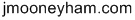(Translate this site)

Apple PowerMac G4
|
Site map
       (Translate this site)
|
|
Site map
|
AUTHOR'S NOTE: Certain embedded web links and documented costs/prices for certain wares discussed may be out-of-date by the time you access this page. END NOTE.
Apple PowerMac G4 User's Log Contents
Apple PowerMac G4 User's Log Contents
Apple PowerMac G4 User's Log Contents
It sure did take Apple long enough though!
These days the G4 is primarily used by kids aged around seven through 17, as well as a 20 year old college student.
Web surfing, gaming, video, and college research is done on the machine, as well as considerable Adobe Photoshop Elements stuff.
The only times I use it myself are when one of its main users is having a problem with it, or I'm babysitting the little ones and so can't get to my personal machine-- at which time I may check the news on the web.
We're still kind of wary of fiddling with the printer que apparatus, as we've accidently deleted the printer drivers in there so many times (talk about a bad interface!). Plus, we did run into problems we could not resolve when we tried to keep two printers connected to the G4 all the time. The G4 simply wouldn't accept having two printers connected like that, and has punished us to this day for even trying it. For while we long ago gave up on the notion and disconnected one of the printers, now the G4 insists we always manually select the still 'live' printer to use it-- for otherwise it'll use the long gone printer by default (and spools the data to the printer que, where it won't come out until you've built up several versions in there, after which they all come out at once in never-ending copies, wasting that ink which costs like liquid gold these days).
Note these random mass printings of unwanted old attempts from the que require someone knowledgeable to access the que on-screen to stop them-- but that's exactly where the awful interface has misled us into deleting our printer drivers instead, many times. Ouch! So we have to be so careful in there it's like we're disarming an annoyance bomb.
So why didn't we just keep the printer the G4 wanted as its default? To avoid the manual printer preference setting every time we print, or else re-arm the que bomb?
That's exactly what we tried to do. But the G4 seems to always change the default printer to whichever one you gave up on and removed. So we're now stuck having to manually choose the printer or set up the bomb again, any time someone prints.
But compared to all the other problems we've had with this thing since it arrived, that's nothing!
Apple PowerMac G4 User's Log Contents
I've dealt with Bellsouth before on a dialup account for a PC. Had to go to the phone for tech support there. You can read about it in the Sony VAIO PCV-RX540 user's log. That was one really long day.
This was my first time dealing with a DSL setup on any computer.
The iBook owner did everything she could to make sure Bellsouth sent her an install kit for Mac OS X. And they did.
But the kit didn't work.
Oh sure, the iBook read the CD fine, and little how-to videos and Flash animations played. But doing everything the kit instructed resulted in an iBook that was still off-line for reasons even I, a fairly experienced OS X and internet configuration troubleshooter (who actually created the kit used by one dial up ISP across 13 Tennessee counties for several years) could not understand.
Of course it didn't help matters that for some hardware info the kit manual offered foreign language versions but no English version(!)
And man is there hardware...! A multitude of DSL filters, accompanied with considerable uncertainty as to how you should deploy them throughout your house.
Yep. That's right. When you connect via DSL you got to install DSL filters at every phone jack in the house where you intend to use a voice phone, as well as the jack your computer will be connected to.
In this case I was setting up a Mac in an old house where at least some of the phone lines offered up no wall jacks, but simply appeared out of holes in the wall or the seam between wall and floor.
I first thought I'd have to either round up some butt connectors to match up all the male phone line ends involved, or do some major surgery jack-wise. But thankfully there did turn out to be some wall jacks in the place already.
In some circumstances I would have had to install a new wall jack myself with an embedded DSL filter. It was included with the kit. But thankfully I was able to avoid that (it's a supreme hassle connecting up such gear; much like making your own Ethernet cables).
I admit I'm rusty on internet installs. And not an OS X expert by any means, as I almost exclusively deal with it when it's giving problems to other folks. I personally switched to PCs years ago for the bulk of my work, in order to avoid the extra hassles a Mac poses on its owner these days.
Basically Windows PCs today are crude interface clones of the original Mac platform. Been that way since Windows95. I much preferred the original Mac interface over that of OS X, and so that's why I'm on PCs today.
My first DSL kit problems involved the incessant requests for user IDs and passwords. Often you couldn't tell which set was being asked for: the Bellsouth DSL account's, or the Mac user's for Mac OS X.
So there was trial and error involved there, trying to give the Mac (or Bellsouth servers) the proper info.
Then there's the standard ISP ID problem. In doing set ups sometimes you'll have to enter just your account ID and other times your entire email address. Often it's unclear which is desired by the set up software.
If your ISP email address is johndoe@crappy.net, your account ID is usually just the johndoe part. So if you encounter problems in this area try the other version when one gives an error.
I finally managed to get past the account ID and password maze, only to find Microsoft Explorer couldn't surf anywhere, and Safari wouldn't even open, but just hang up, causing me to have to Force Quit it.
In OS X it often seems the whole machine has crashed and you can't get it to do anything. In those cases try clicking on the Finder icon in the dock, then locating the Force Quit option under the Apple menu. That should give you a selection box where you can choose the frozen program and make it quit.
Not a bit of this is obvious to most new users of OS X.
So I was stuck off-line. I sought out help from the Bellsouth kit and CD, but found none. Next I headed into the Mac's system preferences. Specifically, networking.
I encountered strange new jargon and acronyms and techno-babble there, when I sought to manually fix the problem.
To my credit, I did suspect the problem had something to do with the strange item I found in there called PPPoE. But no matter what I did, I still couldn't get connected, and only got more and more confused.
So I made a strategic retreat to my own PC with a working internet connection to seek out help. I returned the next day to the iBook with fresh ammo.
I'd copied the URLs of Bellsouth's relevant web sites from the kit manual, but found zero help directly there. Heck, there was like only two mentions of OS X on the whole help site I could find, and when you clicked them you got nothing but Windows stuff.
So I went to Google. And soon found a back door route into Bellsouth's site where there was some useful Mac info! I think I found the link in the second or third page of Google results.
The URL of good stuff was http://www.fastaccess.drivers.bellsouth.net/
The URL of the exact page of crucial instructions was http://www.fastaccess.drivers.bellsouth.net/documents/MacOSX_NativeClient.doc
I think the instructions page is in a Microsoft Word file format, which can be readily opened and read by WordPad on PCs, but might be harder to access on Macs bereft of Microsoft Office or Word(?) Yikes!
I have no printer, so I made handwritten notes of the lengthy instructions I found there. The next day I followed the instructions as best I could on the iBook and got it connected!
Sure enough the root of the problem appeared to lie in the PPPoE section. Please refer to the original instructions page for more details. But basically the crux of the matter seemed to be this:
The boxes in PPPoE Options for 'Connect automatically' and 'Send PPP echo pockets' should be checked, and the others NOT.
Always click the 'Apply now' buttons for everything you set.
In the TCP/IP section, set things to 'Connect using PPP'.
Again, always click the 'Apply now' buttons for everything you set. And save changes when prompted.
After backing out of all those control panels, click the desktop, and use the Go menu in the Finder to choose 'Applications'. In that open window double-click on 'Internet Connect'. Next click on the Connect button you find there.
And that's what put the OS X iBook on the net.
Again, please refer to the full instructions page for more details.
The PRAM battery issue
Chad L. wrote to tell me there's a button near the PRAM battery you can use to reset things instead of removing the battery itself. I haven't tried it yet, and can't recall seeing such a beast, but of course my eyes aren't what they used to be. I do recall using similar buttons in other much older Macs though, after installing an expansion card or a math co-processor maybe.
Of course to access any such button you'd still have to open up the side of your G4. I'm sure glad I've never had such battery issues with my PCs yet!
Chad included the URL http://www.geocities.com/texas_macman/pram.html for more info on the subject.
Thanks Chad!
Apple PowerMac G4 User's Log Contents
Could it be the G4 is consuming PRAM batteries at the rate at one every two years?!?
To put this into perspective most Macs I've dealt with didn't require PRAM battery replacements for at least around 4 years (if my recollection is accurate). And the PCs around here seem to go longer than that. I've never yet had to remove or replace a PC battery. Ever. For any reason.
As of 9-12-05 though yet another PRAM battery removal hasn't yet been needed on the G4. But it's also true there's been few bootups of the machine during that period (as all the kids previously using it through the summer went back to school).
It's also true that we routinely shut down and unplug from power all computers during storms here. Macs and PCs alike. But if that's the problem with the G4, it's the only computer in the building that such practices bother.
Apple PowerMac G4 User's Log Contents
Why'd they do this? Trying to get the G4 to work better on the web, apparently. The achingly old Internet Explorer is apalling at times, and Apple's own Safari seems little better. Hence, the trial of Firefox.
I should also point out here that the teenagers continue to seem to get some use out of Adobe Elements. Far more than I can. Partly this seems due to one of them getting instruction in Photoshop use at school, and partly because they aren't trying to do the same things with the program I did.
Apple PowerMac G4 User's Log Contents
Of course Elements is no great loss here. The program is %^$#@!, to put it nicely. I already gave up on it and OS X for actually getting any graphics work done. Heck, now I'm using MS Paint-- the freebie that comes with all PCs. I was never able to do any significant editing of images whatsoever in Elements, even after lots of different tries.
Now it seems both the old creaking Explorer and the young burping Safari browsers are somewhat screwed up on the G4. Both crash awfully easily and quickly now. Maybe it has something to do with the teens setting up those accounts? I don't know.
To be fair, MS Internet Explorer on my HP PC has blown up too. Lots of options are no longer available in it, like viewing page source. I had to download Mozilla there months back to get any work done. And either it or the MS desktop Explorer (how related are they?) cause my HP to crash on bootup roughly every seventh boot on average, forcing something like an old fashioned involuntary Mac OS 9 desktop rebuild (and requires maybe 15-20 minutes too in a very accurate emulation of that old Mac problem).
To be entirely accurate though my McAffee anti-virus program often seems implicated in these PC crashes as well.
Apple PowerMac G4 User's Log Contents
Mainly by 'more folks' I mean kids, from toddlers to teens. My little office is way too cramped to have four or five kids on computers in there at the same time as me. Plus, with the recent predeliction of my aged HP PC towards overheating, moving the G4 with its two CPUs out (plus all those extra human bodies expelling heat in every direction) should help.
There's a couple more adults here who possibly could use greater access to a computer and internet as well. So the G4 move should help that.
The big scanner/copier/printer with the G4 also may serve best where more folks can easily access it.
Aside from processing the images associated with the The Shadowfast Super Car Project and story, I haven't done any more graphics work on the G4 lately-- though at some point I MUST output a prodigious amount of graphics. I can use the G4 where it is now for brief bouts. If I embark on a major graphics creation binge I can always bring it back to the office for a matter of days or weeks.

Apple PowerMac G4 User's Log Contents
I personally got tired of Explorer crashing so much when the kids tried playing their online games on the G4. Moving to Safari seems to have reduced crash frequency somewhat (though not entirely, by any means).
In a previous post I also mentioned the problems of assigning long filenames to files saved in Explorer. Hopefully Safari doesn't have that problem. Of course, I've not had time to test that yet.
Apple PowerMac G4 User's Log Contents
I've been doing a bit of research and little experiments here and there to find the most cost-effective manner to pursue this. Apparently it's something like this:
Use a circa WWII set up of drafting board and equipment and comic book artist techniques to do the vast majority of your original artwork, using blue pencils to rough stuff in on paper or poster board (the poster board can stand lots more erasings), then using markers or black India ink and various size brushes to make it a true line art drawing for scanning (the blue pencil lines tend to drop out of the scan).
OR, use sixties-style airbrush equipment to make a photo-realistic picture on different media, then take a digital snapshot of suitable resolution and download it to your computer.
For those of us crippled by youthful attempts to ape comic book art at the equivalent scale and in finished form without rough drafts (not realizing the pros virtually never did it at that scale or without preliminary sketching), here's how to do it right:
Real comic pros start out with extremely rough versions of the imagery, using a very soft touch in pencil and only darkening it where they become sure the proper lines should be. Then they go over the very best lines in the image with ink. As said before, using blue pencils for rough lines which will drop out in a scan is best for the 21st century.
The pros also draw at a considerably larger scale than the finished product seen in standard comic fare. That makes it easier to produce the detail and quality seen in the finished product.
OK, so maybe those of us crippled up by our childhood attempts to always draw at finished comic size might need some extra help here-- for now we draw best at that scale, and often find it difficult to draw much larger, as the pros do. What's the (almost) magic equalizer for us? A good opaque projector. I often used a projector to blow up my comic-size sketches to whatever larger size was required, when I airbrushed years ago.
I put off doing much web imagery for years as I was waiting for a decent low cost easy to use 3D graphics program so I could create important models of things like people, ships, and cities just once, and then get whatever view I needed later by simply moving the model around. Any other method would just be so laborious that it seemed my productivity would be severely stunted. I had this thought around 1990. As of mid-2004 we seem even further away from having such technology than we did in 1990. For in 1990 things like Silicon Beach Super 3D existed on the Mac for I think under $200. I have an image or two from this program displayed on this site today! Nowadays there's $6000 3D renderers which are much more realistic, but out of reach price-wise as well as in terms of ease-of-use. Today's renderers look like they'd require as much training and experience to use in a practical manner as learning something like the C programming language from scratch: a couple dedicated years minimum. And even then, there's the giant price tag to get past. And even beyond that, I suspect it'd be necessary to spend still more thousands upon a suitable library of pre-existing objects for such programs, as creating them from scratch simply wouldn't be practical or cost-effective for any project you'd want to complete in, say, under 25 years. And past that obstacle, you have either the grossly inefficient programming of the renderer software (or the operating systems atop which it runs), or else still shockingly slow computer hardware to deal with-- making it a necessity for you to basically have control over not one, not two, not three separate computers, but dozens, hundreds, or even thousands-- and over weeks or months-- to actually realistically render any 3D scenes that you might wish to actually be moving or animated.
AGH!
So as we're still well-entrenched in the Stone Age of Computing today (14 years after my decision to wait for better 3D power), I see now I'll most certainly die of old age before I have any hope of getting the software/hardware combo I need for certain projects. I'm no longer even sure if my present four through sixteen year old child relatives will get such software in their lifetimes.
Therefore, I'm planning to resort to the World War II and 1960s technologies described above, in order to get some tiny bits of my 1990 imagery goals done NOW. Just about the only role 21st century technologies will be able to play in the process appears to be to scan my artwork into jpeg or gif formats for web display, and maybe apply some typed in words to the pictures.
Wow, but we've come a long way baby!
Apple PowerMac G4 User's Log Contents
The warning seemed stern enough so that I surfed exclusively on Macs (the iMac and the G4) for a few days, to allow my anti-virus software company (McAfee), Microsoft, and various webmasters out there to get ahead of the new threat.
For you see, only Mac users of Explorer were safe from this threat.
On the downside, this unusual (for me) platform surfing showed me some of the bad things about surfing on modern Macs. Yes, some of the problems may be from Microsoft never updating Explorer for the Mac since version 5.2, and perhaps even purposely slowing down Mac surfing in software (they'd been discovered imposing artificial slow downs on the Mac before, I believe). Indeed, it seems to be entirely Microsoft's fault that I was unable to use filenames longer than around the 31 character limit of Mac OS 6 from 1988 or so, for pages I saved as HTML from the web in Explorer. Because a later test in the OS X finder indicated much longer filenaming was possible.
MSIE 5.2 on the Mac won't return you to the section of a web page you clicked a link on either--- so you must waste lots of time retracing your steps. Other interface Gotchas! include a much clumsier manner of Favorites editing and organizing on the Mac version of Explorer compared to the Windows version. So it can take several extra steps and maybe twice as long to do research using the Mac version of MSIE compared to the PC version. And after all that you're still stuck with the tiny filenames: unless you consume still more extra time by adding still more extraneous steps to rename files just saved from MSIE in the OS X Finder itself, to get around Explorer's filename limitation.
So why don't I use Apple's own Safari browser? Or one of the others possibly available for the Mac these days? Compatibility, basically. Practically all web sites and plug-ins world-wide are designed for Explorer. So using a different browser causes problems or inaccessibility of various sorts. As we often have kids here who depend heavily on popular browser plug-ins to play internet games, I'm loathe to render their games inoperable. I also need maximum access to the biggest swath of web sites possible for my research gathering. I used Netscape Navigator for years before switching to Explorer, and noticed then the compatibility element turning into Explorer's favor, as for a long while we had both Explorer and Navigator running on different machines here. Plus, Apple under Jobs hasn't cared much for the end user experience of their software, so I figure Safari probably sucks, much like OS X itself does, compared to the user interface of the previous Mac OS. I SSSOOOO wish they'd kept the original interface, and merely made the innards more reliable, instead of dumping everything and starting from scratch with a UNIX geek's system like NextStep.
There's also the browser switching problem to consider. As the web browser war is still technically underway, just as the streaming media player war is, switching even temporarily for experimentation can be risky, in terms of getting your computer functioning the way you expect again afterwards. Especially if you decide to switch back to what you were originally using. I don't have time for crap like that. I used to experiment that way years ago, but as I often got punished severely for it with various software failures and glitches, I decided to experiment afterwards in other more promising fields than those afflicted by industry market wars.
MEDIA NOTE: So in regards to streaming media I recommend you stick to the player native to your box, and AVOID downloading and installing others: that means using QuickTime for Macs, and Windows Media Player for PCs. I'm unsure what Linux users do for media players; I'm also unsure where or if Real players are relevant anymore. Yes, each major media player developer (Microsoft, Apple, Real) all constantly try to get companies and individuals to release audio or video exclusively in their own particular format to entice new users to downloading their software, but this is just a trap that can lead to various problems for the victims who fall for it-- in my opinion anyway. So what do I do when some clip I want to see is in an alien format for my platform? I give up on it and move on. The hassle risk involved in doing otherwise just isn't worth it. Period. END NOTE.
7-5-04 UPDATE: I decided to try Apple's Safari browser on our OS X iMac. It crashed after visiting maybe three different web sites in a row. Just in case there was something unusual about one of the web sites, or a temporary glitch on the iMac existed at the time, I tried again later, with a fresh start, visting entirely different sites, and nothing out of the ordinary. Safari crashed again, after visiting roughly around three different sites. I suspect that Apple wrote Safari with some G4 dependent programming code, which makes the program useless on G3 Macs. But whatever the reason, we simply can't use Safari on our iMac. Maybe it'd do better on the G4, but at the moment I see little reason to try it there. END UPDATE
Apple PowerMac G4 User's Log Contents
Note that the more disk overhauls you have to do, the greater the 'restoration fatigue' index: which eventually results in your deciding some application restores just aren't worth the trouble. So you tend to restore a smaller and smaller fraction of your total collection of software over many successive re-installation procedures. Does this mean lots of folks end up wasting tons of money on software they use little if at all? Yes.
In case it's not mentioned elsewhere, we also picked up a new PRAM battery and replaced the G4's old one, to see if that would get rid of one of the intermittant problems we've been having lately.
Unfortunately, the battery's little enclosure isn't built to take very many battery replacement procedures like we were forced to do in months past. During the last insertion part of it broke off, making it pretty easy for the battery to now be knocked loose from its perch if the G4 gets moved or shaken very much.
A major change in the G4's status. The G4 owner has apparently decided they prefer a mobile environment to the G4 tower mode, and bought a G4 PowerBook. After using the PowerBook for a while and feeling the G4 tower wasn't getting utilized to anything like its full potential anymore, the G4 owner turned the tower over to me(!)
So what might I do with it? Well, as mentioned elsewhere in these log(s), I've wanted to try out the free Maya 3D demo for quite a while now. Maya requires either Windows XP or Apple Mac OS X. In previous download attempts though I found I only had XP Home Edition on the laptop and Maya requires XP Pro. It also turned out that the G4 owner had upgraded OS X to a version Maya was not yet compatible with too, at the time. So I was stuck. But as the G4 was situated in an area where it couldn't sit unattended to do rendering, or for me to use it at length, I had little hope of using Maya on the platform anyway.
All that happened months ago. Now Maya seems to have caught up with the X version running on the G4, and the G4 is also sitting in my office where I'll at least get a chance to try it sometime now.
Of course, the use of Maya may only be worth getting myself and my oldest niece and nephew acquainted with high-end 3D graphics creation. It doesn't look like I could actually use any graphics made with it until and unless I paid thousands and thousands of dollars to buy the commercial version. Tsk, tsk. So that aspect of the G4 won't be the most important for site operations and future plans.
I'm planning on buying Canvas Pro 9, that's supposed to work on either XP or X-- which will allow me a backup platform if one doesn't do well, or fails for some reason. As the G4 has the far bigger display, I'll likely try Canvas there first. Fortunately it appears the G4 offers a PC monitor port in addition to the proprietary Apple port, in case I have to replace the flickering Apple display.
It will surely pain me to pay $400 for Canvas. And I'm positive the program will be a bear to learn-- as virtually all modern graphics programs seem to be. But I require a program that can readily make and mix both paint and draw images. And to my knowledge the most credible apps for that today are AppleWorks and Canvas. I also need some advanced features which are not offered by AppleWorks, plus a graphics program 'jack-of-all-trades' which can handle the wide scope of artwork I need to do pretty much all on its own. That narrows it down to Canvas exclusively. At least according to everything I can read up on the field, and my own experience over decades.
I've tried to do without an expensive graphics program for years now. Tried all the best of the cheaper alternatives. Pretty much the only option left seems to be Canvas, or else two or more separate and expensive applications to substitute for it.
So as soon as I can get all my financial ducks in a row, I'll likely be putting Canvas on the G4, hoping after that the enormous investment will help prod me into learning how to use it, no matter the difficulty and frustration (AGH! I dread this, folks)
The new emphasis and investment in graphics will hopefully provide a badly needed component to my new business startup, which I'll be discussing in more detail over time in various site weblogs (with only those aspects relating to the G4 in particular related here). The timeline will hopefully get a huge fresh infusion of much needed illustrations as well.
I may also buy a scanner and a large format printer. But as with Canvas, I'm going to do my best to buy equipment and software that'll work on either the Apple or Windows platform, so to have a backup system if needed.
I badly wish Apple would bring HyperCard back to life again, in some practical, useful, and economical fashion. But HyperCard has apparently been killed. So that rules out a huge potential swath of stuff I would otherwise do with this G4. For instance, I somehow want to bring Pathfinder to the web, but at the moment there's no clear, convenient, and economical way to do so.
If I get the chance I may experiment with the video and music editing available on the G4, and/or the developer tools Apple bundles with X-- though it's tough to see how any of that would allow me to add value to the site at this time. So at present the main role for the G4 will likely be as a graphics creation station-- once I have Canvas.
So why am I planning to use the G4 at all, given the Mac troubles I've suffered in general for years now, and specifically the G4 itself, lately? Well, I was raised to do the best I could with what I had available (see this page for some background), and the worst aspect of modern Macs (the awfully high price) happily doesn't apply to my own situation, for various reasons-- unless I have to buy replacement parts. This G4 also boasts a mega-dose of hardware resources which in theory could allow it to do things less hardware-rich systems couldn't. Keep in mind too that up to this point pretty much my only experience with Mac OS X has been trying to fix it after something had already gone horribly wrong. I didn't have any opportunity to actually use it when it was working, and thus maybe bring more balance to my opinion of its quality and usefulness. Too, where the G4 was situated before there was no way I could use it for time-intensive tasks, even if I wanted to.
Now that the G4 is under my control, maybe there won't be as many adverse things happening to cause things to go awry with the machine(?) I've noted in years past lots of folks having far worse problems with their Windows PCs too than I, mostly due to them doing many things either out of naivete or recklessness with the platform that I never would.
Being as how we're all still stuck in the Stone Age of Computing I'm a firm believer in compartmentalization of functions-- or having one computer for one critically important task, and another for a different, equally important job. In order to reduce overall unreliability and excess costs. For one truth of modern computing no matter the platform or OS, is that the more different applications you install on a given machine, the worse it becomes in terms of reliability and possibly functionality and performance too. A few other supporting reasons for adding the G4 to my repertoire include the graphics workstation legacy of the Mac, and its more robust resistance to Big Brother snooping and hacker attacks in general, than more commonplace PCs. The Register recently wrote that an FBI agent touted the Mac's anti-Big Brother capabilities, plus everyone knows that modern Macs are virtually immune to PC viruses, especially if you're not running a local email application or MS Office on them (the G4 will be afflicted with neither)...
REFERENCE: "http://www.theregister.co.uk/content/55/35175.html" is the exact URL of 'A visit from the FBI' By Scott Granneman, SecurityFocus; 28th January 2004. END REFERENCE.
...Yes, this immunity may largely be due to the tiny marketshare of Macs these days (which hurts Mac users in other ways), but that doesn't negate the truth of the matter. Although Steve Jobs and OS X did considerable damage to the Mac's legacy as the premiere creative graphics workstation compared with the past, graphics departments do remain a major Apple customer base, so Apple had to address the new issues by some point-- so maybe X is finally getting back up to speed there(?) And with substantial Adobe pdf capacities built right into X (according to stuff I read a few years back) that too should be a plus for publishing efforts of various sorts (such as certain plans I personally have in the works).
Another factor is X being built atop UNIX. As I figure eventually I'll have at least one platform running Linux, using X for a while might help me ease into that area, conceptually-speaking.
There's also the fact that I still get lots of requests for help from Mac users out there, due to my old Mac user logs and used Mac vendor page online-- despite the fact I've been a Windows PC user exclusively for several years now, and barely knew how to get around OS X at all, due to inexperience with it. Having the G4 now handy might enable me to better answer such requests in the future.
However, I AM keeping my fingers crossed that the G4 will be relatively stable and reliable from here on out, since it only recently had a full operating system restoration (as well as upgrades to nearly the most recent OS software components available), the PRAM battery was replaced, it arrived from the factory with OODLES more hardware resources than the average Mac in the field (see very first log entry below), much questionable experimental software has been stripped from it, and little kids in general likely won't be using it as much as before (the iMac has taken the G4's place in that regard). I don't think the G4 has crashed on me once so far, since moving it to my office. Of course, I also haven't yet had the chance to do much with it. But here's to hoping!
Apple PowerMac G4 User's Log Contents
As usual, the G4's owner tries to take as much of the blame as possible for all the G4's faults, this time saying they accidentally deleted many critical OS X files from the G4's operating system when trying to discard some recent trial downloads. This may well have happened, as the user had a lot going on simultaneously at the time, and it is absurdly easy to screw up your Mac these days if you're not focused like a laser on its welfare at any given moment, or don't read and re-read reams of instructions on its care and feeding regularly. SHEESH! Mac users aren't allowed to have lives anymore, it seems.
Those superbly easy-to-use Macs of 1989-1990 just plain spoiled me forever, I guess. It depressingly looks like I (and everyone else) will never have a computer that nice again.
| I use Windows PCs exclusively myself, these days. I HATE Windows, for lots and lots of reasons (to see a few check out Hewlett-Packard Pavilion XE783 user's log). But alas, modern Windows PCs now seem much more reliable, easy-to-use, compatible, and more reasonably priced than modern Mac wares. Suffering from an ever greater free time shortage, I simply had no choice but to leave Macs for PCs-- Macs have far too many problems these days.
Unfortunately, there remains a couple Macs here at WebFLUX Central, of which this G4 (being the newest and most expensive Mac here) is naturally the biggest headache. As can be seen from my user log documentation (Mac IIcx/IIci, Mac Performa 460, Mac Quadra 650, Mac Performa 6300, Mac Performa 6400/6500, iMac Revision D, iMac DV, this page, etc.), Macs have seemed to get progressively worse in all the aspects I personally care for ever since Steve Jobs returned to Apple Computer some years back. To be fair, the Mac platform was already getting somewhat wobbly and more problematic in the year or two before Jobs' return-- but it seemed to fall off a cliff value-wise after Jobs regained control. |
Anyway, we already tried completely overhauling the G4 yet again some weeks back. But the Apple Software Restore disk wouldn't work-- not even to format the hard drive and put everything back like it was when the G4 was bought-- apparently because the user had upgraded OS X since they bought the G4(!)
The original OS X disks wouldn't work either(!) We finally managed to get the G4 partially running again with a new set of OS X disks the user had apparently ordered and installed at some point months past. We had also replaced the PRAM battery in this latest episode, in an effort to take at least one of the G4's recurring problems off the table (see previous entries). And yes, I realize that given all the data to date replacing the battery would seem to be pretty iffy in terms of helping our situation any. We'll see if we have to continue extracting the battery on a regular basis to reboot the G4 from here on out.
I can't offer much detail on these recent efforts, as we were all incredibly busy with non-Mac matters-- and I was fairly ill too, at the time. So there was no way I could make much in the way of notes on the episode.
On my calendar though, I noted the G4 was giving us major problems 12-31-03, or New Year's Eve. To my recollection, it acted completely dead, similar to past episodes requiring us to remove the PRAM battery for several hours to reset the G4 motherboard. I believe the first time didn't work, and we had to repeat it. The owner also noted at the time that they thought they'd inadvertantly deleted some important files.
If you go back to the very earliest entries on this page, you'll see instances where we had a tricky time getting a recovery CD into the G4's drive to repair it, under some circumstances. We revisted those circumstances again here.
We spent TONS of time and effort trying to get the G4 running again. And weren't entirely successful.
Since the software restore disk(s) wouldn't work, we couldn't put the G4's full suite of bundled programs and their support files back on the Mac, which seems to be why the user is now missing a Roxio disk burning application, can't get the HP printer working again, and can't access the Music Store in ITunes.
I did some web searching for some specialized fixes concerning the Music Store, but all I found was lots of iTunes users with unsolved problems of their own, on both the Mac and PC platforms. Looking for help on the Apple.com site turned up nothing as well. Fortunately, it appears that Macfixit.com has re-opened its forums and search function to non-subscribers again since last check-- so if I can get several free hours to devote to combing the site maybe I'll find something of use there (I have in the past).
Also, we're hoping that we just got confused about using the recovery disks before, and can get them to work somehow in a new attempt to restore the G4 to its previous level of functionality. Wish us luck!
Apple PowerMac G4 User's Log Contents
I learned the details of all this by looking up the symptoms on the net.
We tried Apple's recommended fix for this: shutting down the G4, unplugging the display, re-plugging, then booting again-- but as you'd expect, that was useless. The owner apparently will have to take the display in for service, at a cost of around $300 if out of warranty, zero dollars if in warranty, and a week of no display at all in either case.
From what I saw on Apple's page, this problem can occur on practically every standalone flat display they sell. I didn't look to see if the iMac floating displays also fail this way.
Let me take a moment here to rant about the display's connector that attaches to the G4. This is one of the most awful cable connectors I've ever had the personal misery of dealing with. At times you can struggle with it for literally hours trying to get it loose from the Mac, apparently due to some flaw in the design or manufacturing of the release latch mechanism. It's supposed to let loose when you squeeze two buttons on the sides of the thing, but in real life it seldom does. Of course, on lucky days it will work just fine. The misery level is entirely, and maddeningly, random.
The G4 user's going to try to just continue using the display as is, as long as she can, as neither the week long downtime or possible $300 cost are very appealing. Plus, the display still seems functional for the most part-- just more inconvenient than before. The really annoying aspect is the constantly blinking power button in your face. I believe that would bother me more than the dim lower half of the screen, at the moment.
Printer update: It's turning out the G4 user has to re-install the HP all in one printer drivers over and over and over again to keep it working. Folks, it looks like this printer is a real dog for Mac users: I'd advise you avoid this thing yourselves. For model details see previous entries.
Apple PowerMac G4 User's Log Contents
The G4 went dead again. Same problem as 9-15-03 (see previous item entry of that date). This time though we were under more pressure for the G4 to perform. Namely, the large mass of kids which regularly stop by WebFLUX Central wanting to use the G4, the Playstation, and my PCs were all here. Atop all that, the father of two of the kids popped up wanting some output from the G4 as well (the G4 is the only computer at WebFLUX Central set up for printing, as the G4 owner likes to print but I personally have virtually no need for printing in the internet age).
So we pulled out all the G4 cables, moved it to another table, turned it around, dropped the side panel and yanked the PRAM battery (see 9-15-03 item for procedure details).
Prior to doing this I re-read my 9-15-03 item just to make sure I hadn't forgotten something important. The read gave me the idea that I could do a 'quickie' resuscitation of the G4 in just two hours-- although I'm sure we allowed the Mac more time than that in actuality during the first incident.
Surprise, surprise, two hours weren't enough. The G4 remained dead. So we had to start all over again. This time we gave it four solid hours of downtime. It worked. But note that this meant the G4 was out of commission entirely the whole day the kids were here.
It was also a big hassle to have to fool with all this when we were intensely busy with other matters. But that's part of the cost of dealing with Macs these days.
The poor G4 owner told me she thought she caused it by changing settings in one of the G4's OS X control panels. But there's no way this can be the fault of the owner for doing something like that. It's BUGGY APPLE SOFTWARE folks. And a major reason why I personally switched to Windows PCs years back. Sure, Windows PCs are pretty awful in their own right. But they're generally more reliable than Macs these days. Their user interface has remained pretty consistent for years and years. They offer far less compatibility problems than Macs, and TONS more hardware and software choices. And finally, they cost about a third the price of comparable Macs, for almost any conceivable purpose you might want to use one for.

On the flip-side, since 95%+ of computer users use PCs, manufacturers of peripherals likely spend 95% of their debugging and quality-improvement efforts on PC-related peripherals, and just 5% or less on Mac peripherals-- because that's how their income is generated. If you assume both platforms are equally hard to write program drivers for, then that means the PC ware will usually be less problem-prone-- and the bugs which do appear will be fixed faster-- than is so for the same peripheral labeled as Mac-compatible. PC ware makers will get much more feedback from users about problems-- and more details-- which allow better and faster fixes-- than Mac ware makers will. Simply because for every single Mac user out there there are maybe 19 or more PC users. There's a cliche that fits here: "The squeaky wheel gets the grease". And 19 people can squeak much louder than one.
The G4 user is starting to pay close attention to the battery pulling routine. I believe she wants to take over this duty herself in order to reduce my reporting on it in this log. She definitely doesn't like the world knowing about the problems we have with Apple products here-- and would heartily recommend everyone buy anything Apple makes, I believe. I sure wouldn't, though.
Typing glitch update: Yes, we're still suffering from this glitch. The G4 boots up, and we can't type in the password. The glitch is intermittent: it doesn't always pop up on booting; but it does appear somewhat regularly. To get around it we unplug the keyboard's USB connector from the G4 display, and then plug it back in again. So far as I can tell, the glitch began around the time the G4 owner added the newest HP printer (Hewlett-Packard officejet7130xi all-in-one printer, fax, scanner, copier) and cordless mouse.
The G4 user apparently stopped using the cordless mouse in one effort to stem the typing glitch, as the original Apple optical mouse is back in play now. But the glitch continues on. Did she un-install the cordless mouse driver too? I don't know. I'll try to get and post that info later.
Apple PowerMac G4 User's Log Contents
However, the printer refused to move and park the ink cartridge receptacle in the middle of the printer bay as it should, when the door was opened. There was no way to change cartridges under those conditions. After trying everything they could find in the HP docs, plus could think of on their own, and then referring to tech support on the HP site itself, the user asked me to help.
I likely retraced all the steps they'd already undertaken, to no effect.
Just to catch you up on this particular printer, this was the first time the user had needed to change any ink since the initial set up of the machine. They'd encountered problems, such as the scanner and OCR portions not working as promised in advertising. But they downloaded a driver update from HP that at least got the scanner portion to somewhat work-- albeit with recurring error messages in the printer's LCD display that it can't connect to the PC. It does seem the scanner works sufficiently well to scan and save an image to disk, despite the error messages. But the OCR doesn't work.
But the user likes the double-sided printing, and copying, and error-prone scanning regardless.
But sooner or later they had to change the ink cartridges.
Return to the present. We called HP's tech support number and ended up with a very pleasant woman named Marie. I didn't ask her specifically about it, but from her accent I'm guessing she was in India. At one point I asked her if she'd had to call all the way to HP in California for a particular bit of information, and she laughed and said no, she hadn't had to call that far away.
Marie walked us through quite a few paces with the printer, repeating very little of what we'd already done and told her we had. Pressing two printer buttons simultaneously under various conditions of reattaching the printer's power cord in the back (# and 3 and # and 6 in the instances, I believe) after first leaving the power cord removed five seconds or more, resulted in first 'partial' and then 'semi-full' re-initialization of the printer(?). I'm writing purely from memory here, as I had no opportunity to take notes during the session.
Along the way we also tried manually moving the cartridge assembly out into the middle of the bay by force, but it wouldn't budge with reasonable exertions (any more and I'm afraid I would have ripped something loose that shouldn't be).
At some point she also had us remove and then re-insert the weird cassette type gizmo that slides into the back of lots of HP printers these days. And use a paper towel to gently wipe off a wide strip of some sort inside the main printer bay, to see if any sort of residue was collected there.
Along the way we found a couple of Rube Goldberg scenarios we could try to manually get at the cartridges for replacement-- but the first was so difficult we'd have had no choice but to return the printer to the place of purchase instead, if no better way could be found. For it entailed us doing a re-initialization of the printer to some of its default settings, thereby causing the cartridge receptacle to move wildly back and forth inside the bay, with us trying to yank the power cord out the back at just the right moment so we could access the cartridges for replacement. In my own estimation such a trial and error process could easily have required many, many attempts, and 30 minutes to an hour to be successful, every time we needed to replace ink carts. Plus, the frequent connecting and disconnecting of the printer's power cord while it was switched on likely wouldn't be very good for the printer, either. Indeed, the prior large HP printer this user had owned actually died due to its power cord remaining loose and barely connected for a while (maybe causing lots of unseen intermittant power surges and arcing), due perhaps to the printer being moved around a lot over time. At least, that was my own diagnosis and that of Roger too I believe, when we checked it out after its transformation to a bulky and expensive paperweight.
The second scenario was similar to the first, but with much less wild flailing about by the receptable in the bay. This second alternative was much closer to practical than the first, but still a pretty bad maintenance chore quality-wise for a major brand-name product like this. I believe, however, that the G4 user would still have found it unacceptable. And I wouldn't have argued with them (but if it was my set up, and I really, really liked the printer enough, I might personally have been willing to put up with the second scenario, as I've gotten used to computer stuff working really really badly the last 10-15 years. Oh sure, I would have complained mightily and often, but I might well have tried to live with it anyway).
Thankfully though, eventually we all came to realize there was a little lever on the left side of the open bay that was supposed to let the printer know its door was open, that wasn't working properly. Luckily there's a hand-sized panel on the front of the printer there that you can carefully work loose to see the full lever and manipulate it (the right, inward side of the panel comes loose first, the left, outer side last: reverse for re-installation). By doing so we were able to get the printer to see the door was open and state this on its LCD display-- and dutifully move its cartridge receptacle to the middle of the bay for us to change cartridges!
Marie hoped this one-time manuever of the lever would more or less permanently fix the problem, but it didn't. So from now on this procedure must be performed each time the G4 user wishes to change her ink cartridges. Unless, of course, she decided to return the printer to the store she bought it from, and get another. Or through HP's warranty ship it back to HP and get a refurbished unit of the same model in return. There was another option as well I think, but I forget what it was-- and it was no more appetizing than the others, anyway. Marie gave us our case number for reference in case the G4 user decides to take HP up on some of its warranty possibilities later.
I think the G4 user may try to tough it out and do the panel removal, lever manipulation to change ink carts when necessary.
The upshot of all this is that it basically took the G4 user a whole afternoon to change the color ink cartridge in her printer, even with the help of me and an HP tech support lady on the other side of the world.
The computer hardware and software industries in general badly need something like their own versions of the automobile 'lemon' laws passed, to force manufacturers to do more and better quality control on their products. These days I am surprised when something computer-related actually works as advertised (I'm not surprised very often).
Apple PowerMac G4 User's Log Contents
We've also been having intermittant problems with the keyboard refusing to record keystrokes, or else the CPU refusing to acknowledge them. I.e., the user could type in a password in the G4's password query dialog, but the G4 would act like no one was typing anything at all.
Note that the G4's user would prefer NOT to have to type in a password at bootup, but they don't know how to disable it.
So anyway, we were stuck with a dead G4. I suspected the power supply was bad, and so the thing might have to be taken in to an Apple dealer for repair. The user brought up that a dead PRAM battery might be the culprit. I disagreed, as older Macs usually boot up fine with long dead PRAM batteries. But, as it turned out, a dead PRAM battery in a newer Mac just might cause start up problems like this after all, according to the internet.
But of course, PRAM batteries aren't supposed to go dead in just 1.5 years, either. They're supposed to last 7-10 years at a stretch (though I have seen some die after just 4 years I think). Their lifespan depends a lot on how much time a machine sits around switched off. The more time shut down, the bigger the drain on the battery.
I went to Google and after changing the keywords in my search around three times, and maybe checking out some five or six pages of search results, I found exactly what I needed at TechIMO.com ("http://www.techimo.com/forum/t76106.html" was the specific URL).
Basically the post said Apple's power management system is buggy and causes this situation on occasion. The power management system has been problem-prone ever since its inception maybe ten years ago. I base this on my own experience and reading of internet posts over many years. I may even have a mention of this in an old Mac log somewhere on-site. I'm amazed to find it's still so screwed up at this late date.
The recommended solution? Basically, unplug the computer's power cord from its power source, open the machine up, remove the PRAM battery, reclose the case, and let the G4's motherboard slowly drain its capacitors for two hours or more. Then replace the battery, plug it back up to power and boot.
Keep in mind all the usual cautions here about static electricity damaging your G4's internals: some precautions for this are outlined in the G4 user manual. I followed those as well as wore a grounding strap plugged into a grounded outlet during the operation(s). For more about the grounding and static electricity aspect you can check out some older logs on this site, as well as your own G4 user manual.
Another cautionary note, also included in the manual: make sure to note which direction the battery's positive pole is pointing before removal (I wrote it down via a sketch in a notebook), and be sure to replace it in exactly the same manner. Otherwise the battery could EXPLODE.
On our motherboard there was a positive sign marked on the motherboard, as well as the positive terminal labeled on the battery itself, so there is some redundancy here, just in case.
For those who wish to know the battery specs for the particular G4 model covered here, on the battery itself it says:
Tadiran high energy lithium battery
3.6V
size 1/2 AA
TL-2150
D M L K-DEC01
Made in Israel
Though I haven't verified the specs yet, the battery appears to closely resemble (in coloring and form factor anyway) that battery I bought and installed into a Performa 460 I believe, some years ago. I'll try to update this item on this matter later.
So anyway, does the solution work? It did for us. I reset the time and date and shut down the G4 again, telling the user to note first thing at next startup if the date/time were off again-- for that would indicate a dead PRAM battery. I did this because the user has been concerned for some time that the G4's battery was dead, though I repeatedly expressed doubt on this point. However, the G4 does routinely display the wrong date and time no matter what we do. But these errors appear to accrue from various glitches in the Mac OS and/or third party software, rather than from a depleted battery.
The next day at start up the correct date/time were shown, so my diagnosis appears to be correct.
Note that the G4 user manual's troubleshooting section, though profusely illustrated and explanatory for a handful of common problems or upgrade procedures, comes nowhere near discussing things like the buggy power management issues discussed here, or how to overcome them.
The G4's owner has taken to doing most of the maintenance of the machine themselves, wherever possible, as they don't like me detailing the problems in this log, believing it reflects unfairly on the quality of Apple's products. So a truly complete user log for the G4 might be considerably longer than this one.
As for the missing keyboard strokes, we're still stymied by those. But so far as I know they didn't begin until after a new wireless optical mouse and printer had been added to the G4. I suspect competing items on the USB bus might relate to the missing keystrokes. Of course, there's not much way to tell at the moment.
The new items include a Logitech cordless optical mouse and HP officejet7130xi all-in-one printer, fax, scanner, copier.
Apple PowerMac G4 User's Log Contents
Sometimes kids play web-games on the G4, and enjoy the flash(?) animations of things like lego.com's bionicles. Apparently MSIE 5.x and the combo of Mac OS X/9.x on the machine aren't much more reliable on the internet than their Mac predecessors. Fairly frequent crashes and restarts appear necessary.
Despite the best (and repeated) efforts of both myself and the G4's owner, we have been unable to get the G4 to print anything from the internet browser in OS X: this is only possible in the OS 9.x emulation. Similar problems have been encountered in trying to get add-on microphones to work with the G4. Note that this is involving lots of gear that claims to be OS X compatible on their boxes.
My aunt has a new OS X iMac (the floating flat display kind) and apparently had to take her iMac physically to an Apple vendor where she bought a printer for it, and have them install the printer to get it to work. So far as I can tell at this time, a Mac OS X owner has a better chance at getting an Epson printer to work with their Mac, rather than an HP.
When I get the chance I may try downloading a free major league 3D rendering program for the G4. A couple of these were released some months back, but they are mainly available just for operating systems like Windows 2000/NT/XP and Mac OS X, which makes the G4 the only local machine I could try them on (the Sony WinXP PCs reside far away remember). These are free versions of programs costing up to $6000 or so. Why the freebies? To help more people learn how to use them and so maybe buy the commercial versions later. These apps are touted as being used to make the special effects on major blockbuster films such as Spiderman I believe, so they might be fun if anyone can get them to work and then figure them out. The downsides? The free versions are said to render slower than the commercial ones, plus may be a version or two older than the latest commercial wares, and also plaster an obvious waterwark on the output so as to make it unsuitable for selling to anyone. And rendering the very best looking stuff might require more processing time than could be realistically given up on a personal machine (I hope not). Lastly, OS X's instability may make it impossible for us to get anything out of such a program (I hope not there too). I remember back when everyone was predicting OS X would bring stability to the Mac platform. What happened?
But maybe one of these packages might make use of the virgin second CPU in the G4? The processor that's never turned over once since it arrived here, due to no software being around to use it. And hopefully I could get one or two pics out of it for personal use on my web site. The kids around here might learn something from using it too. Alas, it may be months before I have the free time to try this.
Apple PowerMac G4 User's Log Contents
Apple PowerMac G4 User's Log Contents
Apple PowerMac G4 User's Log Contents
Apple PowerMac G4 User's Log Contents
The software they were trying to install was some version of Microsoft Outlook Express. The user was trying to do some re-configuation of their email.
This time there was no ZIP or CD/DVD disk in any of the drives. Onscreen would be the flashing question mark in a floppy icon, while in the background you could hear the hard drive clicking.
At least the touch button on/off switch still worked this time on the flat display.
I held down the Apple, Option, and P and R keys to reset PRAM several times during boot up (several audible 'bongs'). The only thing this accomplished was to change the screen resolution so that the flashing floppy icon got smaller.
As before, we had to finesse the CD/DVD drive eject button press with the bootup to get the drive to open up so we could the OS X install CD in. The eject button only works very early in the boot up process, and you may have to press it repeatedly to get it to work. If you wait too late nothing happens and you have to switch the Mac off again, wait ten seconds or so, then switch it back on and try again.
We got the CD in during a boot, and the G4 seemed to find it and start to boot up, but then froze with a happy Mac icon on-screen. We switched off, waited, switched on again, this time holding down the "C" key on the keyboard to get the Mac to boot off the CD rather than hard drive. I didn't do this the previous time because I was busy trying to get the CD inserted in the tray before the G4 sucked it in unexpectedly, which sometimes happens with these machines.
This time the G4 booted directly into the OS X install program. I looked around for a disk format option (since we wanted to start fresh this time) but found none. And the app didn't offer me the option anywhere in the process. So we just re-installed OS X again, which seemed to take at least around 20-30 minutes (I didn't time it though).
The G4 came back to life, and I got the user signed up for free Yahoo web-based email to get them away from trying to configure their email for our local ISP, whose email service is flakey at times. Plus, with all the spam going on these days, and the convenience of being able to check your email from any machine rather than just your own, free web-based throwaway email addresses have a lot to recommend them. Throw in unreliability of smaller ISP email services like ours compared to big outfits like Yahoo, and you get yet another reason to use web-mail.
The G4 user appears to agree with me that we should start keeping the Mac OS X install disk inside the G4 all the time whenever we don't need something else in the drive, just to make it easier and faster to re-install the OS. It can sometimes be a bit tricky to get the drive to open and allow casual insertion of a recovery CD when the G4's already having problems.
Apple PowerMac G4 User's Log Contents
As the two Sony VAIO PCV-RX540s and the one PCV200 aren't on the premises I couldn't easily check them either. But I'm sure they all have microphone ports.
The G4 does have USB ports. So the user apparently will have to buy a USB microphone rather than being able to use one of the numerous standard old microphones already on-hand here.
I wonder how much Apple saved in parts and manufacturing per machine to leave out the microphone port? A dollar maybe?
Apple PowerMac G4 User's Log Contents
The user downloaded some free transitions for iMovie off the web. They liked the freebies, so they bought and downloaded some more transitions from the same outfit. They installed the new transitions into OS 9 on the G4, but they wouldn't work afterwards. So they initiated a restart on the G4 while at the same time they initiated a shut down of a PowerBook G3 they were using side-by-side with the G4 on a desk. Both the machines were likely connected to our inhouse Ethernet network at the time.
After this the G4 was dead. All it would do when turned on was display the Mac floppy with flashing question mark icon on-screen. And also make odd little scraping noises in the vicinity of the hard drive. The user was sure they'd nuked the machine-- or the hard drive had grated to a standstill from some sort of internal flaw.
The user did some research in the manuals and on the web (via the still functional PowerBook), plus consulted the transitions developer via email and telephone, but got nowhere.
It was about then that I got involved in the troubleshooting. I immediately noticed a ZIP disk stuck in the G4's ZIP slot.
Folks, I don't know if all my ZIP knowledge and beliefs are as true and accurate now as they were some years back-- but I got the distinct impression from web articles and my own experience that you should NOT leave ZIP disks inserted into a drive any longer than absolutely necessary for transferring files. Because they often cause start up problems if they're still there during a restart or cold boot. In some cases such a presence may even corrupt your primary hard drive, if the power gets cut off suddenly while you have a ZIP inserted. I informed the user of all this and asked how long the ZIP had been in there. Apparently they'd inserted the disk maybe a week or two ago and never removed it again. Apparently the G4 doesn't automatically eject the disk during shut downs or restarts like previous Macs I've used, either, because the user said they'd never re-inserted it. The disk never popped out on its own, because if it had they would have removed it. They stuck it in once and forgot about it.
So I figured the first order of business was to extract the ZIP. As the G4's rounded faceplate for the drive lacks a pin hole to access the emergency eject mechanism, the plate has to be removed to insert a straightened paper clip. To remove the plate, you have to open up the side of the G4 case and use a screwdriver or other implement to push in the nearest plastic fastener of the plate so one side can be pushed out. You can then get a good grasp on the plate at the front of the Mac and work it completely loose. As usual on such a manuever, much more violence is needed to accomplish the task than you might feel comfortable exerting on a piece of an expensive computer like this. You'll see what I mean. Note that there's instructions in the manual which accompanied the ZIP from Apple pertaining to this procedure.
That done, I tried using the paperclip to work the little eject lever inside. It wouldn't work. The lever required too much force, and the paperclip would just bend rather than cause an eject. I've seen this before, on other Macs I believe, and years ago put aside a tiny hex key wrench for just such situations. The wrench was plenty strong enough, and still small enough to fit into the itty bitty hole.
Unfortunately, on this day my hex key wrench appeared to be missing. DOH! As Homer Simpson might say. So several of us at WebFLUX central began scouring the place for a suitable replacement. The gating factor here is the tiny size of the hole. There's very few things that will fit the hole, and most of those will be too weak to push the lever inside.
We tried several items with no success. Finally, something that I believe is an upholstery needle did the trick. It sort of resembles a slightly elongated sewing needle except with the top bent into a handle of sorts. The whole thing is T-shaped. I've since placed the needle in the spot once reserved for my hex key wrench-- right beside my iMac.
But removing the ZIP still didn't get the G4 to successfully boot up. Turned out there was a CD or DVD disk in the G4 too. With the G4 desktop out of commission and no button on the drive itself, you have to use a keyboard eject button. Apparently there's only a brief window of opportunity for using the eject button during the G4's boot up process, when the machine is in this condition. Wait too long during boot up to press it, and the G4 remembers it's dead, and the button doesn't work at all. Elsewhere in the boot up duration, pressing the button causes the disk to eject all right-- but then it re-inserts itself almost immediately again. So it can be tough to pick the disk out of its tray before it's back inside the G4 again. And just maybe you might damage the drive if you only got the disk partially removed before the tray yanked it back in again. DOH!
But with several tries you might get the tray to eject and stay ejected. I finally did this. But still the G4 wouldn't boot. I was having a problem determining what was the proper OS recovery disk, and ran across the Apple Hardware test disk. I figured it wouldn't hurt to see what the tests said.
I remembered in the old days a Mac would look around for a bootable disk and boot off the best one it could find. New Macs aren't that smart, alas.
The G4 crashed again. I switched off the power supply to the G4 (that's the only way we could turn off the machine), waited for memory to clear, then turned it on again, this time holding down the shift key to prevent extensions from loading. Still no go.
I tried again, this time holding down the "C" key to boot it off the CD. Apparently there's a few practices still held over from the middle-aged Macs-- though so few of them that I feel I know nothing about the modern Macs. I was picking up a few tips from the manuals which came with the G4 from Apple.
The G4 finally booted from the hardware test disk. I had the disk do its most extensive testing possible (note some of these tests cause the display to do odd and sometimes colorful things). It finally reported no problems. I removed the disk, to try resetting the PRAM to see if that would fix things.
I re-set the PRAM (holding down the Apple, option, "P", and "R" keys simultaneously during a restart/boot up until I heard the Mac startup tone at least two times) .
The G4 crashed again. Holding down the shift key during another attempt (to prevent extensions from loading) did nothing either.
I finally found the Mac OS X installer disk and inserted that. Held down the "C" key during boot up so the G4 would use the CD. Started the installer. It gave me a chance to use a disk utility before anything else, so I did. Unfortunately the utility wouldn't let me click the 'repair' button, but only a 'verify' button. I clicked that, and a few minutes later the utility said sure enough, I had some "minor" problems, and the disk needed repair. But the utility wouldn't repair them. It would only let me erase the disk.
I backed out of the utility and returned to the installer. I didn't want to erase the disk except as a last resort. It'd be awful for the G4 user to start from scratch again to re-do the weeks worth of effort and configuration they'd put into the machine.
I got the option to install OS X. The instructions on-screen said to click the 'install' button to begin, but there was no such thing. The closest thing to it was an 'upgrade' button. I clicked that.
I was pretty sure the installer would do its own disk check, and if necessary, force me to format the disk. But if it didn't force me, I wasn't gonna.
My notes end here. The G4 seemed more or less back to normal after this. The user lost little if any of their data and previous configurations, because I wasn't forced to format the disk. But this did give the G4 user a bad scare. I urged them to minimize their experimentation with new software on the machine. Mac or PC alike, you take big chances every time you install anything new on the machines, or otherwise change their configuration.
We're still in the Stone Age of Computing, after all.
POSTSCRIPT: A day or two after the above, the G4 user received a CD in the mail for the transitions purchased online. The transitions apparently installed without a hitch from the CD-- unlike the events which transpired when installation from a software download was attempted.
Apple PowerMac G4 User's Log Contents
The process didn't go without a few glitches though. For one thing, things were a bit off in the interior, compared to the instruction illustrations. I couldn't be entirely sure I was using the right power connector, due to the differences. Some sharp edge in the Mac also cut my hand as I pulled the empty drive bracket out of the machine, in preparation for adding the ZIP. I didn't realize the injury until I felt a wet sensation on my fingers. I remember getting skinned up inside some computers on occasion, but this may be the first time I was cut.
That's pretty much the whole story of the install. There was no additional software to load or anything. We did change plastic face plates on the front of the G4, from a blank to one with a slot allowing access to the drive by removable media (the new plate came with the ZIP from Apple).
Apple PowerMac G4 User's Log Contents
I'm convinced that many of today's Mac diehards would even buy new Macs that were just empty boxes, with no electronics whatsoever inside (on eBay the other day the empty cardboard box for an old Mac sold for over $500 I believe(!)). I was a Mac evangelist back in their Glory days, but even then I would never have put up with the kinds of things Apple's doing today.
One reason I didn't want the user to buy the G4 is because all the machines which enter WebFLUX Central inevitably end up with me providing the tech support-- and Macs these days are tech support nightmares. Years ago, the opposite was true. Macs were almost supernaturally easy to use, maintain, troubleshoot, and repair, while Windows PCs were the service nightmares. Nowadays either they're both about the same in nightmare magnitude, or the Macs may be at least a bit worse than the PCs. They're all pretty bad.

X is awful. Practically none of your prior experience with Macs or Windows will help guide you in X. I assume that prior UNIX/Linux experience wouldn't help much either.
It took me at least three to four times as long to get Mac OS X partially up and running on our Ethernet network as it did Windows XP. And I don't know if I'll be able to do so again tomorrow.
Besides the ease-of-use issue, there's the zillions of bugs in X. We now have X on both a PowerMac G4 and a PowerBook G3. The PowerBook user somehow did something which caused an X display bug to make their finder windows useless on the laptop. The X window goes back and forth between losing its vertical and horizontal scrolling powers, while also having the horizontal rows of file information in the window stretch to the right inside the window, out to absurd distances. This makes the 'outline' view of file lists impossible to access, as all you can see are the little arrowheads at the extreme right border of the window, and nothing else, no matter what you do. There's no apparent way to fix this.
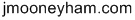
I found myself missing many aspects of Windows while using X. For instance, the consistent presence and position of 'back' buttons in many windows and control panels. In X you often seem to have to start from scratch when you cancel out of something. The X interface is wildly inconsistent too. Two different X Macs often have different window formats, even for the same exact windows. Sometimes there's a 'back' button in a window, sometimes not. Sometimes the 'back' button is in the upper left corner, sometimes it's in the lower right. Stuff like that. The dock seems always to be in the way. The list goes on.
Folks, who amongst us has the spare time to learn a whole new operating system these days? Certainly not me! Especially if it doesn't offer some pretty substantial advantages over older systems as a reward and incentive. And I can't think of a single advantage X offers over anything else, at least at this stage (only disadvantages come to mind).
If I were forced to learn a new OS, I'd probably pick XP. If that wasn't allowed, I'd pick Linux.
Well, anyway, maybe I should list the G4 specs:
Dual 1 GHz PPC G4s
1 GB RAM
80 GB HD
CD-RW/DVD-R
2 Firewire ports
2 USB ports (old slow version)
Ethernet (superfast version-- but whose routers and LAN and other computers support the top speeds on this yet? Not ours. So we can't use the top speed mode here)
Apple Pro Keyboard
Apple Pro Mouse
iDVD
iTUNES
iMOVIE
Apple 17 inch Studio Display, with 2 slow USB ports.
An internal ZIP drive was also bought for this Mac, but it's not been installed yet.
I worry that the Studio Display will be destroyed very soon, due to its instability. Apparently Jobs wouldn't allow the engineers to properly weight the base, because that would have detracted from the display's appearance. The result is a flat display that will tip forward and break way too easily. Especially in a place which is frequented by kids.
The mouse takes getting used to. You find yourself clicking it when you don't mean to, which causes you even more headaches in an OS like X.
With that huge amount of RAM and diskspace and DUAL 1 GHz G4 processors, you'd think this machine would be fast, wouldn't you? Well, you'd be wrong. My old Windows ME Hewlett-Packard PC seems to be faster, at least for many of the things I'd done so far with the G4. And if I recall, the PC is just running a single 700 MHz Intel Celeron.
Of course, to be fair, I do have to admit that the PowerMac really only uses one of its G4 processors. The second one is just in there to very inefficiently convert electricity to heat and add to the price tag-- since virtually the only Mac app that might make use of it is Adobe Photoshop, and we don't own that. Plus, last time I checked Photoshop wasn't even available for Mac OS X yet. But at least that extra G4 can help drive up our electricity and air conditioning bills for no good reason...
I'm writing this on 4-1-02. So is this an April Fool's day joke? I wish it were.
Apple PowerMac G4 User's Log Contents