






(Translate this site)
Low Cost Web Site Authoring LogSponsor this pageThis page last updated on or about 2-15-09
CLICK HERE for Help with creating your own web site
|
Site map
       (Translate this site) |
|
Site map
|
Web Site Authoring Log Contents
Web Site Authoring Log Contents
Being an old hand at this web authoring stuff now, I know that temporary glitches pop up from time to time, and often disappear again, all on their own. But losing password access is especially troubling, even for a short time.
But web sites can be amazingly creative in how and why they develop problems-- even without help from hackers.
And I know for a fact my site's been targeted multiple times in the past by such hackers. GULP!
So I waited 30 minutes to see if it cleared up on its own. But it didn't. So I emailed my host about it. Writing them a very nice and polite message about it, and including all the relevant facts I could think of.
Note that lots of web authors likely freak out over stuff like this-- and I admit to being strongly concerned. But taking it out on your host is often the wrong thing to do. And even if it does turn out to be a mistake on their part (as has occurred before to me, with different hosts), keep in mind everybody MUST make a mistake on occasion: we're none of us perfect. And usually such mistakes don't do any permanent harm-- and are fixed pretty quickly.
I've presently got a pretty strong password on this account, so it's not something easily broken by guesswork, or research into my personal history, or even by brute force automated dictionary analysis. No, to get past this one, someone would have to break into my host's own systems or organization to get it.
It's also pretty long, of course.
But heck if the kids today might not be even more savvy than us elders. For I was surprised to find out my 20 year old niece routinely uses web passwords almost 40% longer than the one I have on this account. Sheesh!
Well, I sent an email to my host at 1:19 PM. By around 2:30 PM I hadn't even received an automated return email. So I went and created a "ticket" at my host's site, as they call it. With the same message as in my email.
At least this time I got an automated return email. But in the process of creating the ticket, something else disturbing happened. I got a message that my host didn't recognize my email address. What the heck did that mean?
....OK, now it's been an hour since I received my automated ticket reply. So far as I can tell, nothing has changed, and I haven't even gotten a message from a live person indicating some movement. So I seek a new avenue by which to get something done...like a phone call or online chat...
But just as I'm about to do that, I finally get an email response to my ticket. It tells me some lame crap that my host did an audit of user passwords and decided they were too flimsy overall, so they up and changed a bunch of them across-the-board. Without any warning or explanation to their customers beforehand.
Yes: basically they abruptly slapped me through the face and only offered an explanation after I'd contacted them in two different ways seeking one.
But web hosts are like that. At least cheap ones. Maybe if you're paying $50-$250 a month to them you get treated better. But I have only a little evidence of that (and it's third-hand).
So I did as the latest message instructed...and it didn't work. I tried it twice. Then moved on to what THAT web page said to do, if nothing happened.
And this is where I entered a live online chat at my web host's site.
Things moved pretty swiftly after that. And I got my access back. But I definitely was not pleased with all the extra trouble and wasted time it cost me.
I suspect they had some sort of database meltdown at my host, and just didn't want to admit it. GRR!
And they replaced my pretty good password with a string of gobbledegook only a computer could love.
This 'assigned' password will sure put a crimp in me frequently checking my account stats. For there's no way I'll be able to type it in fast and easy! And no way a human being could remember it, either. Unless you think something like "dfer3762HYG34aiuOOpR892TJyx" is easy (and no, this is NOT the password, for any slimy hacker out there reading this).
Yeah, I'll probably change it to something I like better later. But not immediately. Not when I suspect there's already lots of carnage and chaos going on behind the scenes at my web host. No, I'll wait a few days before trying something like that.
Web Site Authoring Log Contents
Turned out my index.html page had been subtly modified too, to offer invisible links to the hacker's pages for search engine spiders to follow, and index them. I'd wondered earlier how Google found them so fast on my site, if they weren't linked from anywhere.
I always put all site updates for a single day in their own folder on my local disk, so when the server's mod date for my index file didn't match that, I took a closer look at it. From the surfer's point of view nothing was changed. I went into the HTML and checked to make sure they hadn't changed my Google ad ID (so they'd get my money). Saw no change there. So I kept checking down the page, and found the invisible links at the bottom. Damn it!
I've since replaced my index page with a clean one, and also replaced all the hacker implanted files with site map copies to redirect people to actual, authorized pages, and update Google's cache with something better than the hacker stuff.
Friends advise me to contact my host too. But as I'm already overloaded with chores, and wouldn't expect much benefit from it-- plus have high confidence I've already resolved the problem-- I going to at least delay such contact for a while. And just keep a close watch on my domains.
As some of my other account passwords might also be compromised, I'm changing those too.
Web Site Authoring Log Contents
At first I thought they'd somehow spoofed my domain (like I've seen happen with my email address), but when I checked with my FTP program, sure enough those files were there!
I sort of acted hastily then I guess, deleting things before collecting much forensic data for further investigation. But I fear being penalized by Google, and my eye problems make me even more anxious. I DID make a brief note of a filename, plus save the HTML of my latest vistor log where I found the files. But I wish I'd checked the creation date on the files before deleting them, now. And maybe saved a copy of at least one of the files themselves, too.
But instead I deleted the invasive files, then changed my FTP password with my newest Firefox rather than using my prefered old Mozilla. Then installed all the long list of Windows XP updates I'd postponed over the past month due to worrying my eye ailments would make it hard for me to fix anything the updates broke. Like many times before though, after spending a long time updating, XP announced it couldn't update Explorer or add the malicious software removal tool for some reason.
(I think I found some obscure technical remedy for that somewhere on the net a couple years ago, but it was so insanely geeky to implement I never did)
I then restarted. Gave up forever on old Mozilla as too much of a security risk, and moved its icons into obscurity on my desktop. Logged into my other domains to look for similar suspect files. Checking them by mod dates too this time. Rechecked jmooneyham.com again, also by mod dates. Saw nothing out of place.
Before this, I thought I was checking my site stats TOO often. But apparently I wasn't.
It's unclear how my site was compromised. I assume the critical incident was someone acquiring my password. That could have happened any number of ways. From me logging into my domain from a Mac elsewhere at WebFLUX HQ (whose browser insanely proclaims it's transmitting passwords in the clear). Or my ancient Mozilla browser could have made me vulnerable. Or my delayed installs of XP patches. Or some brute force password cracking could have decoded my password. Or my host might have suffered a security snafu. Or maybe some malware got through my email or web browsing activity...
Wherever the leak was, hopefully I've plugged it now. But I'll have to maintain high alert for a while to confirm it.
Web Site Authoring Log Contents
That's no really big problem in the short term-- but you don't want it to last too long. Because you can have a significant number of surfers landing on such a page. And if you don't politely show them how to maybe find on your site what they were looking for with a custom page there, you might never get them back as visitors again.
But I was really busy for a while after my discovery, and so didn't get around to trying to rectify it until today.
Then it turned out I COULDN'T rectify it! Not through my control panel; not through a direct FTP delete and upload of either a 404 html or shtml page.
SHEESH! Way back a couple years ago I was able to create one easily there. Then lately it went POOF! for some reason, and I can't do anything about it!
So after I'd exhausted the FAQ and searches of my host's support database, I emailed support for aid.
And man, did I ever not like their answer!
Maybe my problems have something to do with upgrades my host says it's doing. Two relatively large upgrades, simultaneously, I take it. One of those upgrades won't help me at all, as it related to advanced site management stuff I have no hope of utilizing. But the other might vastly expand my site's available bandwidth-- so if I ever get dugg or slashdotted that second upgrade could come in very handy.
Of course, since I do NOT use any fancy blogging software or expensive content management systems or databases (my site's merely plain HTML and gif and jpeg files), it might be my little site wouldn't go down as easily as many others anyway. At least according to various articles on the subject I've seen online.
The flip side of such robustness is the bigger my site gets, the larger the maintenance headache-- since nothing's automated there.
Anyway, I got back an email from support telling me essentially I had to screw around with my host server big-time to get back my custom 404 page-- that for some reason the easy way I originally used with this host no longer worked.
They said there were two ways I could try to get a custom 404 to work again: and both involved editing my .htaccess file.
If you look on the web for help regarding this, you'll see all kinds of warnings NOT to fool around there unless you're an expert. Am I an expert in .htacess? Hell no! And I shouldn't have to be!
This is freaking 2007, and web authoring is getting HARDER rather than easier! ARRGH!
These days I actually spend more time dealing with crazy stuff like this-- plus "big G's" (the top search engine's) demands in order to maintain traffic flow or ad earnings-- than I do actually creating new content or updating the old! SHEESH!
It amazes me that any of us web authors get anything done at all content-wise, in the face of such a perfect storm of ever-increasing complexity and glitches and onerous fine-print in the policies of the entities we deal with on a day-to-day basis.
To my understanding-- if I make a certain single kind of mistake in editing my .htaccess file, I could possibly take my whole jmooneyham.com site down indefinitely. For there's no telling how long it'd take to straighten it back out again. EGADS!
Just in case, I've made a back up of the present screwed up .htacess file (screwed up because it doesn't use my custom 404 page). So if things go to hell hopefully I can at least get back to the present bad state of affairs.
Right off the bat it's sort of difficult to set the file format of a new "notfound" shtml file to shtml, with my present apps. So I bypassed that problem (I think) by pasting the 404 page HTML into a SHTML file creator in my host's control panel, and saving it there.
I named it "notfound" rather than "404" because it appears that's one of the changes my host made months ago that dumped my original custom 404 page: they forced their servers across-the-board to use their 404s rather than their customer's 404s. At least that's what the evidence indicates, based on my past history with maintaining my site here, and the latest email from their support staff.
Next I explored my site hosting control panel and found a section claiming to let me edit my .htacess file online.
As you can run into all sorts of problems downloading, editing, saving, and uploading again a .htacess file from a Windows XP PC due to its unusual file type, I decided to try editing it in my host control panel too, just as I did with my new "notfound" SHTML page.
To try to minimize problems, I'm studying up on the process first, and planning my moves.
For one thing, although I already downloaded and saved the original .htacess file to my hard drive, when I open my server's version in my control panel I'm going to try to copy its contents there and then paste them into a another local text file on my PC, so I could put them back like they were again in the control panel if I err.
I've also located a .htaccess reference file online I hope to use as a guide here-- since I don't know squat about .htacess editing.
I also have the instructions from my host support guy email....
Well, I just tried to go in and edit it via my control panel, but discovered that's not allowed. Instead, there's a handful of radio buttons where you basically set a few server parameters and then allow the control panel to update the file.
But none of it seems relevant to creating a custom 404 page. GRRR.
So I'll have to try editing it on my PC, and fiddling around about resetting its file type to one the server will recognize however way I can. GRRR.
It turned out to be lots tougher to get concrete info on this than I expected. Finally, I figured all I could do was bite the bullet and simply add a single line to the end of the existing text in the file, try uploading it, and see what happened.
(Sorry not to quote the line of code above, but as I didn't get around to actually posting this section online until early 2008, and hadn't copied/pasted the line into this page before then, plus have since forgotten many details too, and fear fiddling with this file again to retrieve the line due to bad vision and other problems in 2008, I'm sadly unable to provide that tidbit now. Again, I apologize. If I can rectify this later, I will)
Lo and behold, it worked! It consumed the best part of a day for me (since I had no clue what I was doing), but now it's working!
It seemed like my site ran faster after this (or it could have been a coincidence).
Web Site Authoring Log Contents
It was after that I managed to see the automatic renewal thing in their FAQ-- but to see that, I had to create a separate support acount! And I mean separate from my hosting account! Sheesh! This nonsense stymied me for a while getting access to their support resources. And now I have a whole extra user ID and password to keep track of! Sheesh again!
Further complicating matters is the ongoing security debacle at the major credit card banks, which is causing them to have to issue whole new CC numbers to just about everyone I reckon, the past couple years. That means I also had to change my CC info at this hosting company too, some time back (as the original CC was defunct).
Man, is it ever a pain to maintain more than one web site!
Of course, part of my problem is using cheap web hosts I suppose-- since I rarely hear of hosting troubles like these from some friends of mine with a much more heavily trafficked site than any of my own. But they pay maybe five times more a month than me too, for a single site. I just couldn't swing that personally.
Now I'm in email hell. I couldn't determine why my site was down from my control panel. Or take any sort of remedial action there. So I had to log in to my separate support ID and basically send an email.
And get this: the first response wasn't about my problem. No, it was them asking me to prove that my support account was really being used by the same person with the hosting account! When those folks themselves forced me to create a separate account in the first place! Sheesh a third time!
So I sent them the asked-for proof. After logging in at my host account to double-check that their database still retained a memory of the new credit card info. After all, there's no telling what would happen if they spied some discrepancy there!
So my site's down, and my host is fiddling around. When will it be back up again? Who knows? Once, a host melted down on me entirely, and killed my main site for MONTHS, before I could get it back online again. They also killed the sites of thousands of other webmasters too at the time-- but that was no comfort to me.
A COUPLE HOURS LATER...
The support rep finally got back to me and told me my domain with them had expired. Hmmm. That was just about the ONLY thing I was NOT worried about with this company.
Because this same outfit originally promised me that domain free for life-- so long as I kept my hosting package with them.
I knew I was taking a chance there. But I also prefer to have different folks in charge of my various host packages and domains-- so if one blows up, I'll still be online elsewhere.
Aparently this company is not trustworthy regarding domains. GRRR.
However, with my site down I'm not about to get into a spitting contest for $10 I'm not supposed to owe. Instead, I told them yes, go ahead and renew my domain. Then after I'm back online, I will set out to try changing the registrar for that domain to one I trust more.
And yes: I DO have saved copies of all the docs relating to this from my original purchase. But even if I won that argument, I might suffer a longer outage-- plus they could simply hit me with the same trick again later. Grrr. Talk about information highway robbery...
I know $10 isn't much. But this outfit is probably pulling the same bait-and-switch on thousands like me, annually. And THERE is where it turns into real money!
PS: Another of my host companies recently hijacked my custom 404 page on their servers, replacing it with their own generic version. Hmm. That's not nice! So there's yet another thing I have to fix (if possible) that I should NOT have to fiddle with at all!
Basically I must waste HUGE amounts of time dealing with technical problems regarding my hosts, ISP, and search engines, which cuts down the time I can spend actually improving or expanding my site content, or its e-commerce potential. It's very frustrating!
There's also an ever growing amount of details regarding content creation itself I must deal with-- like learning how to use Adobe Photoshop Elements, or reformatting my HTML in more advanced ways (by hand!), finding my own shoe-string budget method for content management (since decent apps are only affordable to mega corporations with IT staffs to run them), trying to learn CSS (agh!), or AJAX-- in order to implement more advanced site features. For instance, I've wanted to port my old Mac app Pathfinder to the web for roughly ten years now(!), but had no practical way to do it (expecially with the shortage of free time I have today, compared to 10 years back).
My programmer brother offered to port Pathfinder into a downloadable Windows app, of course. But we went down that road before for a specific computer platform, only to get badly bit in the ass. Plus, the web is the platform now! Why waste time porting to a Windows app? Which will likely break every other time a new Windows patch is released? Agh! Only companies much bigger than mine can afford to keep something like that going!
And beyond all the above is the high threat level many web surfers see with downloadable apps these days-- and with good reason! Malware is everywhere!
ANOTHER HOUR LATER: About 30 minutes ago I got tired of waiting for my dead site to come back online, and tried tracking down the outsourced registrar and renewing the domain myself. However, their site told me I had to go through the hosting company. GRRR!
It's now 3:36 PM, and my site's still dead. With no new email from the host about its status.
4:23 PM UPDATE: I finally got another email update from host support. They apologized for the confusion, admitted I was supposed to have my domain free for life, renewed it free of charge, and asked me to be patient as the changes propagated through the net.
Note they weren't supposed to let it lapse in the first place. Or at least give me some sort of warning-- since they'd essentially took responsibility for it at the beginning.
Web Site Authoring Log Contents
In the two and a half hours preceding this, I was waiting for the host of my latest site hosting package to send me the name server info. In their immediate post-sale email, they promised I'd get in in 20 minutes. After waiting TWO HOURS I emailed them with every bit of info I could regarding the matter (to minimize further problems) and asked them nicely for the name server info.
Maybe 15-20 minutes after that I finally got it. Then headed for my registrar.
Now I'm waiting again.
Eureka! After maybe 10 minutes, it's unlocked!
OK. I input the name servers...and was told to wait for a while again(!) Sheesh! It seems like things worked faster than this, the last time I cranked up a new domain!
And even after I ever get finished with this, I have to wait for the DNS changes to propagate through the global net. But last time, that happened almost instantly.
The new domain is meant for lots of things. But initially it's first duties will be to support my site's new product offerings of Make a name for yourself online and Your future as legend.
OK. I just received emails from my registrar about the unlocking and name server changes. Not that they're accomplished-- just that someone is fiddling with them.
The name servers still haven't been changed, minutes later.
One thing which annoys me about stuff like this taking so long is that a power outage or something on my end could screw me up bad while I'm logged in and idling this way. Maybe mess up settings for every domain I have in this account! Yuck!
I'm figuring on creating oodles of subdomains for this new major domain. Of course, as each subdomain requires its own home page (index.html), that'll slow the process down some.
Web Site Authoring Log Contents
I recently spent weeks (on-and-off) working on a particular image. Once I finally managed to get it ready for adding text regarding my domain name and copyright stamp, I ran smack into a major Photoshop Elements bug.
And man, there's no mistaking this: it's definitely a bug! Apparently where Adobe has either got several different maximum settings for dots per inch in their PE code, or several competing algorithyms for calculations regarding it, that all conflict with one another under certain circumstances.
It all started when the text tool didn't seem to be working. I checked all the usual culprits, like me accidentally having the chosen foreground color white, so the text would be white too, and invisible against a white background. But that wasn't it.
I tried setting the text size bigger, and then smaller. But still it never showed up on screen.
I tried changing the justification, in case it was appearing just out of sight somewhere on-screen (and yes, zoomed in and out too, looking for it).
Although it'd never show up in my image window, whatever I typed would show up in my text layer menu, over to the side.
Maybe it was a memory problem, I thought. Because it often seems like Elements simply stops working if it runs out of memory, without telling you what happened. However, the file I was working on was one of the smaller ones I've ever done-- so it seemed out of character for PE to trip over memory in this instance.
So I quit the app and reopened it. There were no other apps open. It didn't help. So I quit again, and rebooted my whole PC, like it was a balky Mac or something (sheesh!).
The rebooting didn't help.
I finally began to realize that for some reason the text boxes being created by the text tool were microscopic. Germ-size. So tiny not even a single black pixel could be seen through the virtual window of the text field on-screen.
I'm not sure if I did it, or PE did it itself, but I was never able to see even the smallest speck of text until somehow the text size got set to 6027.000something points.
And the text was still a dot on-screen, until I manually stretched it to become legible.
I'd run into strange problems in PE before where I had to fiddle with the image or canvas sizes and DPI (dots per inch) to get it to work. So I began checking out and tweaking those settings.
That's when I happened upon it. In the box where you'd usually see something like 72 or 96 or more pixels per inch for the image, I saw ONE. One single pixel per inch. Huh? That made absolutely no sense! Especially with the image itself appearing normally on-screen: Only the text tool was screwed up.
I wasn't sure what to do about it then. So I maybe changed some things there beside the DPI, and then tried manually setting the points-size on my text in the bar near the top of PE's window. I merely took off the decimal fraction from the weird 6027.000something size, hit return, and got an error message from PE saying that value had to be between 0.01 and 5000 points. I clicked OK and instantly got a second warning, now saying that value had to be no bigger than 1296 points.
At least by this point I could now see my text. But things were still not settled.
In the resizing dialog it said my image was now 1100 inches wide, etc. I changed it from inches to pixels, and the DPI from 1 pixel per inch to 96. And finally got the text tool to start acting normally again.
Somebody at Adobe needs to flow chart this baby to see what competing variables or algorithyms must be killed to fix it.
Web Site Authoring Log Contents
Besides helping sight impaired people browse your site, the ALT text is the primary way by which search engines index your imagery today. So no ALT text might mean no surfer traffic brought in by your artwork at all. Agh!
It's so much work creating an image in the first place, I didn't get around to including ALT tags with them in my HTML for years. I also had a life, and so was unable to keep up with all the latest tips on HTML and search engine optimization. So it took me until relatively recently to address the dearth of ALT tags in my files.
Of course, even when you create images and write up ALT descriptions for them too, you still have a good chance of dying before you ever see your graphics make it into the main internet search engine. For as of early 2007, there was around a six month delay between an image being first detected by that engine, and the image actually being indexed (so that others would see it in their searches).
#2: Make every HTML file name MODERATELY descriptive of its content. I say moderately, because you don't want to make the filename too long. For example, "earth-gets-first-skycycle-armed-forces-going-cyborg-world-subway-construction-underway-increased-individual-isolation-development-of-mars-and-moon.html" is so long some FTP programs choke on downloading it, and at least one prominent search engine may demote your site rank over it.
Since I began my site almost the same time Yahoo did I believe (wow! I'm a web elder!), my first filenames were kept super-short due to problems I witnessed occurring on the web with longer ones then. I think at least some web servers back then had problems with long filenames. Or was I using super short names because I was using both a Windows95 PC and OS 7.x Mac, and trying to use filenames I could successfully burn to CD for backups? I'm uncertain now. But my initial HTML filenames were very short and non-descriptive. I eventually learned both my computers and the web had become more friendly for longer filenames, and even encouraged them for better classification of page content.
So I went a little wild, and eventually created at least a handful of files with names so long I have problems downloading them with FTP apps for site archival now. Agh! So I must have bumped the limits there.
I don't know when or if I'll ever get the chance to go back and fix those, with redirects to newer files with shorter names.
#3: Text ads get more surfer clicks when they blend in with page content. Maybe 400% more (which equals 400% more revenue for the site author). Text ads with neighboring images or video clips apparently do even better. However, I read somewhere you must place a visible border or line between the imagery and the ad to avoid the ire of the most prominent text ad provider. And shortly after that, saw an announcement that small images lined up with the ads were forbidden (I never knowingly did that one myself).
#4: Some search engine spokes-people may say they want web authors to just produce content and not worry about optimizing their sites for the engines, but if you do that your site is doomed. Search engines have put an enormous burden on web site authors to either do their content the search engine way, or face permanent obscurity and negligible traffic. You can NOT just concentrate on creating good content: that's web traffic suicide. You must try to cater to the search engines in every way that you can. Become a search engine disciple. Literally worship it-- at least in the magnitude of time you spend devoted to trying to figure out what it wants, and when it wants it.
This is awful, to be sure. It's as if to write a book with any hope of wide distribution you must write it and illustrate it according to the dictates of a particular order of Monks in France somewhere. Or a Mayan priest-king from some centuries back.
Web Site Authoring Log Contents
It apparently went dead in the early morning hours. Around 2:50 PM it finally went live again. Turned out a car knocked down a single critically important telephone pole at the edge of town, through which the entire city was connected to the ISP hub some 25 miles away. It took that long for the ISP to fix the problem.
Web Site Authoring Log Contents
Often the app has simply bumped the memory ceiling, but gives you no hint that's the problem. But I guess that's better than the times it does suddenly freeze up to where you can't save your latest changes before a reset. Agh!
So often you finally dare to try something new in Photoshop Elements, and step dutifully through the steps outlined in the online manual-- to see nothing happen. Because PE's out of memory. Maybe even because you have the online help open at the same time as the program.
It's tough to get up the learning curve on a program that's not only difficult as hell in regards to some very essential functions, but often offers no response at all when you do try something new.
Yes, yes. I know I need more RAM. I only have 640 MB at present (and I had to manually upgrade my PC to reach that). But PE's box actually says 256 MB will do, while 512 MB is recommended.
In real life use it appears having 128 MB more than the recommended amount is still too little if you plan on having more than one PE file open at once, or daring to maybe have a web browser open too when PE is running. Shame on you!
And you really should restart your PC afresh before opening PE (if you've done anything besides boot up before that). Plus restart after quitting PE.
Of course I don't trust my own PCs so much I'm willing to restart them that frequently. Heck: some of my worst Windows XP problems have shown up during boot up or immediately thereafter! So I sure don't want to perform a bunch of extra boots! Sheesh!
And yet that seems to be what must be done to enable some of the functions you pay to get in PE, even temporarily.
Locked images
Sometimes I open an image and find I can't edit it in PE at all. I think this has happened sometimes with images I even created initially in PE itself(!) Agh!
Stuff like this is such a time-waster in PE. You might try all sorts of things to unlock the image in the program, only to find nothing works. And Adobe's built-in help at least 70% of the time has no idea what you're looking for when you search it with such obvious keywords as those used in the program itself for and about the problem or related tools or formats, offering up 'no results found', time and time again.
You might spend an hour or two looking through the hard copy manual which accompanied your CD-- only to discover the manual refers you back to the built-in software Help for many topics(!) Grrr!
So you turn to the web. And hopefully find an answer. In this case, it turns out your image might be in "indexed color mode", so you must convert it to RGB or CYMK before PE will deign to touch it.
Thanks for stopping me dead in my tracks for hours there, Adobe!
I think this may have happened to me at least twice already, and I couldn't remember how I solved the problem the previous time(s), so I had to go through the whole solution routine again. Grr! Maybe with it documented here I'll do better.
Web Site Authoring Log Contents
Why? Because they don't get added to the number one search engine index for months after posting(!) Agh! And seem to take even lots longer than that for the lesser known engines.
Talk about not being able to gauge the results of your efforts in a timely fashion!
The text of my new HTML web pages seems to get indexed sometimes in just a day or two. But my new graphics languish in index limbo for around 2.5 to 3.5 months, minimum. Completely invisible in image search results pages.
Which basically means any 'hot linkers' out there can get just as much use out them (if not more) as me, for that length of time.
I posted the very first significant examples of my new imagery around 3-22-06. Lots more followed on the heels of that, up through 5-25-06. As of 7-11-06 all of them-- including the late March offering-- were still missing in action in the index.
This spurred me to try determining what the actual delay is in new images being added to the index. However, even as I was doing that, the main search engine images index of which I'm speaking here was updated around 7-15-06. Finally including maybe 80% or so of my recently posted images. And allowing me to calculate my lag time figures above.
I'd guess mega-sites with a better page rank than mine get their images indexed much faster. Like within hours maybe. But perhaps the only way I could achieve such speedy indexing is if a mega-site pointed to my particular page or graphic.
This is somewhat discouraging. I worked like a maniac to produce as much new imagery as I could after getting my new Photoshop Elements app. Now I see I must typically wait at least around three months to see if a given new image will help with anything.
Web Site Authoring Log Contents
Some say the ranking is logorithmic in nature-- and my own experience seems to bear that out. That is, like I said above, by far the most traffic seems to go to those at the extreme top edge of the ranking scale.
And it's unbelievably tough to improve your ranking by simple and honest hard work. Like creating huge amounts of fresh new content on a regular basis, while also updating and expanding upon your older stuff. As well as studying [insert search engine here]'s own recommendations and trying to implement them. And then even going beyond that, to try honest optimization techniques recommended by others.
In my personal experience none of those things makes hardly any difference at all. Heck, the best it seems you can hope for is to reduce the scope of your ongoing traffic decline in the face of an ever growing supply of alternative sites to yours appearing online. Agh!
To make it worse, multiple sources suggest that even [insert search engine here]'s engine is confused by the "www." used in an URL. And so will divide your deserved page rank between two different versions of your domain. For instance, half might go to "www.jmooneyham.com" while the other half goes to "jmooneyham.com". If the ranking is logarithmic as some say, even a slight dilution of rank value could decimate your traffic.
Media articles rave about the geniuses at [insert search engine here]. But if they're so smart why can't their engine understand that "www.jmooneyham.com" and "jmooneyham.com" are the same site? I don't get it. And I've got years of computer programming under my own belt.
No, apparently getting enough traffic to live on with your site is not very different from getting media attention anywhere else. You need big bucks for site development/marketing/advertising, and/or celebrity endorsements or links from top mega sites, and/or plain old good luck. Nothing else really matters at all compared to those three elements. Agh!
Of course, those folks who basically luck their way into decent traffic territory then often tout the various content creation or site optimization tactics they used-- but they're always the same tactics as zillions of other sites who simply aren't as lucky and so don't get the traffic.
Folks, anything more than the most basic and elementary of site optimizations is apparently useless. So don't waste your time. I've personally been chasing that particular dog for years now, and it just isn't worth it.
No, the only sites I've seen successfully obtain ranking improvements without necessarily using at least one of the three major pillars listed before were...scammers and other crooks.
It's tough out there for an honest web author just trying to pay his bills.
Web Site Authoring Log Contents
Namely, even 6 and 8 point size fonts which should have been tiny (and WERE, in previous image editing) were suddenly today gigantic on-screen, no matter what I did to change it. I tried changing the font sizes by menu, switching tools to 're-set' the text tool, switch fonts, etc., etc. I quit PE and re-opened it again. I tried editing a different file to see if that helped. When none of that worked, I restarted the PC as if it were a Mac.
That didn't solve the problem either.
I quit out of PE and went to Google on the web to see if anyone else knew what the heck was happening there. And found an answer. PE apparently remembers the original dots per inch resolution of your pic no matter what you do to afterwards (unless you mash it into a gif or something maybe). Then for some God-only-knows reason that memory will screw with your font display sizes on-screen.
I'd never encountered this problem in any other graphics editor.
In this case I'd previously been working with artwork created from scratch in PE, or else tweaking some older jpegs from my site before now. Today though I pulled in some scanned images to begin processing, which apparently possessed higher dots-per-inch resolution than all that other stuff, and so triggered the font bomb. Even after I'd done all sorts of re-sizing and editing of the images in PE. Agh!
So apparently you must change the res settings to fix this. Just what I need: yet another stage of preparation to go through before I can even begin editing an image with this app. Sheesh!
PE seems to need a warning label on it: "not for use for people with heart conditions or near sharp objects".
Web Site Authoring Log Contents
This time it's a relatively small bill seemingly from a foreign company, which I have no recollection or paperwork or email relating to for reference.
I contacted my card company and they said they'd snail mail me some sort of document with more transaction details for me to examine. And if I couldn't find any legitimacy there, we'd take the next step. Sheesh! I'm pretty sure this is a crooked item. But there's always the tiny chance I'm mistaken. So I'll wait it out.
Web Site Authoring Log Contents
Now a lesser problem is becoming apparent: remote calls to particular graphic images from my site, to show up on others. That way the unauthorized sites benefit from my art AND my hosting bandwidth and disk space, as I basically pay all the creative and financial costs and get possibly nothing in return. I believe the popular term for this may be "hot linking".
Many-- maybe most-- web authors like myself have the option of banning such remote access of imagery from our own domains by technical means. But that's not necessarily the best way to respond. If your site's not overwhelmed by the practice, anyway.
No, the preferable way to treat this is like a martial arts maneuver: make such off-site displays work to your advantage anyway, despite them being cherry-picked from within your own content store.
How do you do this? First off, you make sure to stamp copyright notices on them. Secondly (in bigger and even more visible letters) you stamp them with your domain name.
Your text stamps need to be relatively large because some of the people who remotely access your images this way will purposely shrink them a bit, thereby making your stamps possibly too small to be legible. The larger your stamp text originally is though, the tougher it'll be to shrink the pic to an unreadable size without making the image itself useless to the remote site.
Shrinking images this way can be done with a simple command in HTML, and so is much easier and faster than doing so in an image editor. Plus, by shrinking it only via HTML a 'borrower' can filch the image itself from someone else's server too, each and every time their own page is viewed.
Of course, most of these 'borrowers' are likely up to no bad intent at all: they just don't realize all the freely-available-for-surfing-content out there is paid for by someone somewhere-- sometimes dearly.
You should also try to apply these copyright and domain stamps to your artwork or photos in such a way that a simple rectangular edit box in Photoshop can't remove them without damaging the image itself. Force potential thieves to have to make time-consuming manual lasso edits (and possibly more) to part your stamps from your artwork.
You can go further than this of course, with various forms of watermarking, or even placing your stamps over and onto significant portions of the art or photos themselves, making it much, much harder for thieves to remove your signature without ruining the picture they desire. Unfortunately it can often be tricky going that far with the stamps without adversely affecting the art's value to your own site displays.
Above I spoke about stamping your imagery with copyright notices and domain names. But for sites of any appreciable size or complexity, still more is recommended. For instance, I've recently begun creating and posting images of the women characters in my supercar stories online. My site though is now so huge, seeing the domain stamp alone on the images remotely posted elsewhere may not be nearly enough help to allow those so interested to track down the original context of the artwork: my stories.
So I'm also adding relevant labels to these images such as "Shadowfast supercar siren: Lindsay from Slip, sliding away". That way even if the artwork parts ways with my site, anyone who sees it will have some powerful clues by which to locate its story source on my site.
Most of us don't have bandwidth to burn. So allowing your image files to be too large can pinch you mightily if one or more becomes popular in hot linking. Luckily image editors often allow you to select a lesser quality version of an image to make for a smaller file, and frequently such reductions can be made with little or no change to the image perceptible to the human eye. Photos suffer the most from such reductions; diagrams, line art, and cartoons the least.
Lastly, giving your image file as unique a name as you can-- without making its purpose obvious-- might also help you track down its unauthorized use by other sites down the road. At least where folks don't bother to change the name itself. For you can then make periodic searches for the unusual name across the web.
Web Site Authoring Log Contents
PE wants to take over your entire computer when you install. After installing PE suddenly it pops up in my face almost any time I have anything to do with a graphic file-- and usually when I wanted nothing to do with PE itself. For instance, I like previewing jpegs and gifs in my web browser. But I can't do that anymore. Not without going some extra steps in opening the file. And Mozilla even acts like PE somehow robbed it of its optional pop up menu for choosing image formats for saves to disk now. Agh!
And PE's Organizer app is a major pain in the butt. I want absolutely nothing to do with it, but can't find any way to permanently make it stop bothering me. By default PE tries to force you into Organizer at every turn. I've looked and looked but can find no way to stop this insanity.
PE also stuck some sort of scanner/camera input app on my PC. Which I wouldn't necessarily mind. But when it began interfering with my file backups to ZIP disk I minded quite a bit, and had to manually disable the thing. Even after disabling though my PC now deals with my ZIP drive much more slowly than it did before-- like it still has to run through the new PE installed obstacle before I can see the ZIP disk directory. Grrr!
PE has also now started added unwanted borders to my jpegs. So far I've been unable to find a way to stop it. Neither GIMP or Irfanview do this.
UPDATE: To rid yourself of these borders you must set the bottom-most background layer of your image to zero percent opacity/100 percent transparency. I found this solution in a Google search. END UPDATE.
PE seems to force the creation of a new layer automatically every time you blink your eyes. Every few minutes I have to shift-click a dozen layers and merge them together, then merge the results again with the particular layer I truly want them to be in. This is extremely annoying. GIMP does not do this.
Of course I haven't read the PE manual yet. But being an ancient computer geezer I have a good reason: it now literally hurts me to read manuals. My eyes give out on me. Eye-strain is so serious an issue with me these days I had to buy a $1000 display just to continue using my computer. Agh! However, I suppose I have no choice with PE but to read much of the thing. For it's harder to use than GIMP.
On the brighter side, though PE often complains that it's experiencing program errors, it's not crashed on me yet like GIMP. And PE's text tools actually work, while GIMP's don't. PE even offers some possibly useful visually wild text manipulation too-- but I fooled around with functions like that in other apps years back to find I almost never had a real world purpose for those tricks. They were nifty toys to waste a few minutes on was all. Like playing with different fonts on the earliest Macs.
GIMP's built-in Help seems much better than PE's. Or else I'm getting PE's true Help confused with something else in PE's menus-- because so far I've called it up several times and entered a key word only to get zero results back.
PE bugged me to register about a dozen times and finally gave me the option to switch off that annoynance, which I did. I wonder if I'll ever get the chance to turn off Organizer?
Adobe MUST know that the free GIMP is a major threat to both their expensive Photoshop app and their cheaper Elements program. If GIMP could get its memory management glitches and text tool problems fixed on the Windows side, they could take away all Adobe's Photoshop business virtually overnight.
Web Site Authoring Log Contents
I ran into a surprising amount of obstacles getting the software. Some of which is described in previous entries.
After writing the exasperated previous entry about giving up on GIMP-- and being stymied about buying Elements-- it occured to me that lowering the default memory settings GIMP gave itself at installation might reduce GIMP's crash frequency. I believe the default was something between 128 and 192 MB of RAM or so, originally. I found the proper preference dialog and manually lowered it to something like 96 MB or so.
Lowering that setting, as well as doing my best to avoid ever having more than two GIMP files open at once, and striving to never, ever use my right mouse button in the program, did seem to substantially reduce crash frequency.
I managed to get some significant work done after that. I feel like I'm getting the hang of the interface. My general productivity is steadily rising. There's many aspects of GIMP which are several notches better and easier to do compared to Paint.NET.
I could sure use a bigger display though. Or maybe dual displays, where I could keep GIMP's tools palettes on one screen and the working window in the other.
Alas, I'm still having big problems getting GIMP's text tool to output anything useful. So much that I'm currently exporting my artwork to Paint.NET to do text chores there.
The image of Dana in Too close for comfort was done entirely in GIMP I believe (but for the text by Paint.NET). The image of Bridget in Heartbreaker was 85% created in Paint.NET, with the rest of the art in GIMP, and text in Paint.NET.
I'm getting to like GIMP quite a bit. But it's tough to have to limit myself to just two open files when I often need more. And it hurts productivity to have to export files and quit so I can open another app like Paint.NET or IrfanView to do things GIMP won't allow.
Will Photoshop Elements help matters any?
PE's installation was pretty annoying. Took a surprisingly long time off CD. And it lied when it told me installation was finished, and made me restart.
I also had to enter a serial number, which I especially hate because my failing eye-sight makes entering long sequences of numbers exactly right quite difficult.
After all that I finally got to open PE, and it tricked me into triggering another install of some sort of update from Adobe over the web, which took surprisingly long itself (over a broadband connection, no less), then forced me to restart once again. Agh!
Note how Photoshop Elements fresh out of the box is fast catching up to GIMP's effective crash frequency here. For forcing me to restart is pretty much the same as a crash in my book. Damn it.
Once I finally one day sometime later once upon a time got to open the program...it began pushing its separate Organizer application on me every couple minutes. Something I don't want, and don't need. At least at this stage of the game.
PE also kept throwing in my face notices that some sort of program error was hurting its capacity to show previews, or something like that.
So far PE has sucked about 40 minutes out of my life just for the install and aftermath, and after only another 15 minutes or so it's already managed to match the sheer quantity of annoyance it took GIMP several days of heavy use to inflict upon me.
And GIMP is free. And open source.
Well, PE is easier to use, though. Right? That's what all the big PC magazines and many other sites say.
We'll see.
Keep in mind I've struggled with past incarnations of PE in Mac OS X-- and pretty much despised them. But using GIMP has helped me get over the hump in regards to using layers, and OS X itself sucks so badly it pretty much leaves any app running in it at a disadvantage from the get-go, compared to Windows. Because Windows today remains a crude clone of the pre-OS X Mac interface: the gold standard in 1990, and sadly still the gold standard in 2006. Neither Windows XP or OS X are nearly as good as the original Mac interface. But today's Windows is considerably closer to it than OS X. Agh!
Practical functionality and user interfaces for image editors have been going steadily downhill since around the early nineties. Many of today's Mac or PC users would likely be astonished and appalled to see how easy it was to weild BOTH raster and vector graphics in the SAME single integrated application on a Mac back then: a program which came freely bundled on many new Macs of the time, and cost less than $100 when not bundled: the fabulous ClarisWorks.
Today it can easily cost you $1000 or more to match the basic functionality of that ancient application-- and require you to switch constantly between two different applications to do so. And to add insult to injury, today's apps are perhaps a hundred times harder to use.
This one fact of life has been enough to thoroughly depress me whenever I think about it. For in 1990 software seemed to be so great already, and sure to get even better over years to come. But instead it reached a peak, then went off a cliff, quality-wise.
It now easily takes me days on modern machines to do what I could have often done in minutes with one of those ancient set ups.
Unfortunately, trying to cobble together and maintain one of those ancient marvels today can be expensive and time-consuming in itself. Similar to restoring something like a 1957 Chevy. Crucial bits of essential hardware or software can be very hard to find or fix. Plus, even if you can get it all together it'll be almost entirely incompatible with modern formats and protocols, thereby adding a hefty bit of conversion/translation overhead to any such effort, for both input and output.
Web Site Authoring Log Contents
Unfortunately, each and every time I've went to buy online the past several years, it was several notches more difficult and time consuming than the previous episode. Below is the latest example.
Saturday evening I went to Newegg.com to buy Adobe Photoshop Elements 4. Added it to the cart. Then went to checkout, but found I couldn't go any further until I gave them my newegg.com password they'd forced me to create last time I bought there-- maybe six months ago or longer. Crap!
I clicked on the option to have them send me my password to my email address, since there was no way I could recall it, and digging it up in old notes could take hours or days. But I figured at least it would save me having to enter all my address info again.
But no. They sent me my password, I dutifully entered it. And the site dumped me far, far away from where I'd been prior to all that. With no way I could discern to verify I even still had the software in my cart. Agh!
So I had to wind my way back to find the package again, and told the site to add it to my cart. Yikes! Now my cart shows up saying I'm ordering TWO of them! I manually change the number to one. Then I try to proceed to checkout again.
They want my address info. No indication at all that they ever dealt with me before. The password trouble was all for naught.
So I type in all that crap again. Then my credit card info. Then they ask for stuff I never had any store online or off ask me before-- and I'm not even sure what the heck they're talking about!
I can't take any more of this crap, and bail. Surely to God I can order it elsewhere without this much trouble(!)
Web Site Authoring Log Contents
If a PC user wants to know what it's like to be a modern Mac user, just try using GIMP on your PC. It freezes up super-easily, forcing you to restart your PC to clear things up again.
What a damn shame.
I did manage to spruce up some an image mostly created in Paint.NET before multiple catastrophic crashes of GIMP and subsequent restarts alerted me to the fact I can't depend on the app for serious work. But I was unable to actually get the image ready for web posting before GIMP gave up the ghost.
I would list the actions which caused GIMP to freeze up on me, but there's so many of them, and they are so basic in nature, my best advice to you is to avoid GIMP entirely at this time. Maybe after another several years of debugging it might be worth checking again. But for now, it's just plain awful for Windows XP users.
Note this statement is coming from someone who dearly wishes open source software would become ready for prime time. And could badly use some free apps to boot, being on a bare subsistence budget. Plus, I have major beefs with both Microsoft and Apple. I'm also one of the most experienced computer users on the planet, having been on them since around the time Apple began selling the first mainstream personal computers in history. So if GIMP could win over anyone, it should be me. That just goes to show you how very far from stable and usable GIMP remains today.
It looks like I have no choice but to buy Adobe Photoshop Elements now.
Web Site Authoring Log Contents
There was a funny moment when I was puzzled over how to simply make a single straight line with the program. Thankfully the manual includes a section dealing with precisely that point. Ha, ha.
GIMP offers a dazzling array of tools and different ways to use them-- more than enough to be overwhelming. I suspect I'll never use 98% of the options. But it's nice to be able to stray beyond the basics if need be. There were many times I was very frustrated with the limitations of Paint.NET. Like not having a usable fill tool(!), or not having a graduated fill. Or having to perform lots of extra clicks to make the program understand you were done with a selection tool and wanted to move on. I was able to use IrfanView to overcome some of the limitations of Paint.NET, such as scaling or resizing an image. But man, was that a lot of extra steps to take!
It's also going to be nice to have an airbrush again(!)
I spent most of my first day largely reading, somewhat skimming the first five chapters of the GIMP Help manual to familiarize myself with its core functions. From time to time I'd switch to the actual GIMP program itself to see better what the text was describing, or to try out something.
Although a few sections here and there are still to be written, and there are occasional spots where the English version also had some other languages mixed in (like Russian maybe?), I was overall surprised at how well written and clear the GIMP manual was. I mean, it was almost like the actual GIMP programmers had nothing to do with the writing of the user manual! Ha, ha. I say that because often programmers aren't too good at writing user manuals for their applications. The GIMP manual though is pretty nice! Maybe on par with whatever manual Adobe might provide with Elements itself.
Web Site Authoring Log Contents
Unfortunately, there's an amazing amount of technological obstacles to beset me on that path.
For instance, I was apparently spoiled by the ease of use of integrated paint and draw programs on ancient Macs circa 1990 or so. And now I find the only contemporary versions available practically impossible to use.
I've tried a wide range of freebies, shareware, and commercial wares from low end through high end, the last ten years or so. The most expensive of the commercial wares are usually a bit better organized and less buggy than all the rest-- but that's about the only tangible quality difference you get for the sometimes hundreds of dollars difference in cost. ALL the modern programs-- across-the-board-- seem to be designed to be excrutiatingly difficult to use.
I'm currently using paint.NET for the PC, which is free, and among the easiest to use low end to mid-range image editors available out there for Windows PCs. Some of my most recent artwork with it to date includes an illustration of Lindsay in the supercar story Slip, sliding away, Shadow climbing the interior pipe wall in the Index of Shadow's supercar feats, deeds, and exploits, and the head on front end view of Shadow in The Shadowfast super car project.
But paint.NET still suffers some tremendous drawbacks and limitations, which will cause the user's productivity to suffer badly.
So why don't I simply go back to the ancient Mac wares? I've tried. And am still working on incorporating them in some sort of practical way. But there's all sorts of problems there, like trying to scrounge up and keep running ancient bits of hard-to-find hardware and software. And even if you can get it all running perfectly, they were mostly created at a time before the internet was mainstream, and so often don't produce files in the formats required for today-- thereby requiring conversion applications. Too, those ancient Mac platforms themselves are just barely capable of interfacing with the internet, and never did have a decent web browser created for them. And atop all that you have the Mac-to-PC file format problems to deal with in some cases (requiring still more conversion utilities). And atop all that, my aging eyes can no longer stand for long the flicker of an ancient CRT display. And my budget (and possible hardware compatibility problems too) won't allow me to buy a big modern LCD display for such an ancient Mac, which would greatly facilitate my use of those ancient graphics programs.
It appears my modern choices are limited to something like Adobe Photoshop Elements or GIMP. Both appear to pose severe usability problems and steep learning curves. GIMP does have the advantage of being free.
I've used Elements on the Mac G4 in OS X, and absolutely despise it. But I think that may be 2.0, and 4.0 is now out. So I decided to download the demo version to see if I could possibly stand to buy and use the newest Elements. After all, I desperately need something along those lines. Plus, various image editor reviews on the web say GIMP is considerably harder to use than Elements. I personally find that hard to believe. But those folks play with lots more software than I do.
I went to the Adobe web site, then to downloads, and...that part of the site was down for maintenance. Agh!
So....I went and downloaded GIMP and installed it. One bad thing right off the bat is it requires a minimum display res of 1024x768. I normally keep my 21.3 inch LCD set to 800x600 due to my vision problems. 1024x768 is somewhat of a strain for me. But 1024x768 on a 21 inch LCD is hopefully less straining than 800x600 on an ancient Mac's 17 inch flickering CRT!
Now to see what (if anything) I can do with this thing...
Web Site Authoring Log Contents
As advertising revenue is important to me, I reviewed some of my site content and found a few bits which I'm uncertain about-- and self-censored them. Pulled the content off-site completely, until I can either revise it, or figure out a different channel for it.
Yeah, this is one giant pain in the butt. But I'm much too small a fry to take a chance.
Besides, I need another channel anyway. For both anti-censorship and commercial reasons. I just haven't quite figured out what to do about it yet.
Did you know that as tightly wrapped as the USA is these days on dissent, secrecy, censorship, and political correctness, it still remains what most folks worldwide consider to be the most free in expression and speech? Isn't that shocking? Man! I think the world needs a whole new American Revolution: the appearance of a whole new state with a whole new constitution and bill of rights to once again set the standard against which others will be measured. For the USA itself seems to have run out of steam in such matters.
Web Site Authoring Log Contents
Web Site Authoring Log Contents
This is horrible, horrible! I'd much rather pay out hundreds of dollars than do the manual operations coming up. But the software I need simply doesn't exist. And due to being burned by certain parties in the past I can't write my own either.
Yeah, I got some family members I could hire for a sub-par wage to help. But that would basically be no better than the new software route: it wouldn't save me any appreciable amount of work, due to all the training I'd have to do, and then verifying their work as well after wards. PLUS I'd be out the monies I paid them (which I can ill afford).
Web Site Authoring Log Contents
My conclusions? They all suck. Like the vacuum of outer space. Everything that's available. All several thousand or however many different packages that currently exist (new ones seem to appear every time you refresh your Google search for such things).
Don't get me wrong though. There are some excellent choices out there for masochists (people who like pain) as well as folks who enjoy spending huge gobs of money and effort on something for little or no return.
For folks who don't have time or money to waste though, and dislike pain, there's basically nothing available at all.
But what if we simply use that all too commonly required tool of expediency-- of choosing the least of many evils?
In that case what bubbles to the top may be these three items:
Drupal 4.6.3
Fogcreek's Citydesk 2
Macromedia's Contribute 3
All three of these things pose various (and serious!) potential deal-breakers for users.
Drupal is superficially free, but in practice can consume much blood, sweat, and tears-- and that's just in establishing your initial access to begin using it! Doh! You see, it must be installed on your site server, and configured-- after, that is, you first install a database and maybe related programming language too. Of course, prior to all that you'll likely need to take a two year course explaining all that crap to you...and get a passing grade. Agh!
But if by some miracle you ever make it to actually using Drupal as opposed to preparing to use it, internet myth has it that you'll have God-like powers in regards to creating web sites...
...at which time you may then begin your epic struggle with the dominant internet search engine to even get visitors to ever see your now fabulous site.
OK. Enough with that fantasy. What about the other choices?
At first glance Citydesk sounds wonderful. Exactly what the little guy needs in the web world of 2005. A local PC application which holds your entire web site as a single word processor-like file, that you can edit to your heart's content. Then just click a button and any changes you've made are transformed into updates of your actual site online.
That single Citydesk file is actually something like a Microsoft Access database file on your local disk. Which means you get to enjoy some of the perks of having a database on your server without the headaches of actually installing and maintaining one. And it might save money too for low end hosting packages which make such features extra cost add-ons.
Even better, when you publish your site that one big file is transformed into lots of plain HTML files and image files that all get uploaded to your server as if you'd hand-coded everything individually (the way I do now).
But dig a little deeper into Citydesk and you find it necessary to learn its own unique programming language (No! No!). And that importing all of an existing site would definitely be problematic. For instance, there'll be problems with your image files until you've given them new 'magic' names (No! No!). And broken page URLs for pages you already have in Google may abound after Citydesk-erizing your site (cue the app which launched a thousand manually edited page redirects here-- UGH!). Citydesk may also severely limit the length and so search engine descriptive power of your new page filenames it generates. So far as I can tell there's no way to change that. Or even have it use the file name format "search-for-spock" rather than "searchforspock" when it automatically names your files based on their content.
And if you have more than one domain what do you do with Citydesk? Apparently you'd be stuck editing just one of your domains with it, and sticking to more old fashioned methods for your others. Agh!
Of course there may be some arcane methods of changing such things in Citydesk's programming language...but if you have to do that how come you're not studying something like Drupal instead?
For the privilege of coping with all these issues and more, you'll pay $300. Sure, there's a free version that lets you maintain a site with no more than fifty HTML and image files in total. But only an elementary school kid just starting out could get by with that. And that's assuming they don't try to maintain a blog! Maybe they could post some pictures of their cat?
Contribute is basically Macromedia's clone of Citydesk. With the differences of being half the price and maintained by a sizable corporation rather than a small outfit like Fogcreek.
Of course if you think the difference in size between the companies means you'd be safer using Macromedia's product rather than Fogcreek's, then you obviously haven't been using computer software for very many years. It's pretty much a toss up as to which product would be more reliable or safer to use over the long run. Flip a coin to decide that matter. Then there'll only be a 50-100% chance you make the wrong choice.
How could a coin flip possibly result in a 100% chance of a wrong answer? BOTH products of Citydesk and Contribute could suddenly be abandoned like many others by similar companies of past years. An important programmer could die or lose interest or be fired. Or a company could be bought out by a competitor. Etc. It happens all the time.
Contribute seems to be yet another device by Macromedia to pull you into buying a separate and expensive application from them for every single different action you might take in building a web site. Their ambition is to eventually relieve you of thousands of dollars selling you a dozen applications for which you could replace their functionality in most cases for a whopping price of zero dollars. I kid you not. There's FREE HTML editors, FTP programs, image editors, etc. out there. Some of which may actually be easier to use than Macromedia's stuff, too.
In terms of CMS functionality, Contribute has its own problems. For one thing I suspect you'd often be greeted with a dialog box which basically said "Sorry! If you want to do this nifty thing you need to also buy this other program we make!" From what I've seen on the web Contribute seems to have some issues with the "Save" option which could interfere with incremental backups and other normal file saving behavior folks like me take for granted with their present HTML editors. And it appears you can't directly examine or edit your HTML in Contribute, but must pull out another HTML editor to do so. Stuff like that.
My own favorite of the three packages above at the moment is Citydesk. I'd gladly pay the $300 for it, if there weren't so many apparent Gotchas! waiting for me in the application. There's actually enough potential problems in it to make me reconsider Drupal! AGH! AGH! Agh!...
And Contribute? Well, being half the price of Citydesk would be tempting under different circumstances. Unfortunately I'm afraid I'd have to also have Macromedia Dreamweaver to make it work properly-- and that's a hugely expensive and hard to use piece of software...YUCK!
So what am I to do? Remain stuck between a rock and a hard place apparently...But so far as I can tell at the moment if I absolutely positively had to choose a CMS this very minute, it'd have to be one of these three described.
I'm perilously close to the precipice. I wish there was a better alternative out there.
Web Site Authoring Log Contents
I desperately need faster and more convenient ways to change page formatting across the board, as well as modularize my content more.
If you do a Google search for site editors you won't find much help. Basically you're presented with a bunch of single page HTML editors, though on the high end they might be very expensive and pretty page editors. Agh!
No, basically I'm needing what people call a CMS: Content Management System.
Apparently though the really decent ones (read: non-geek) CMS packages are only for mighty corporations who can afford to shell out plenty of cash-- and/or employ a ton of geeks to shield them from the worst aspects of the software.
All the other CMS packages seem to require users to go through pain and suffering almost identical to their first several years of learning the ins and outs of personal computing. Agh!
And those are the easy ones(!)
I'm getting too old for this crap. I've gone through it way too many times for too little reward already.
There was the 8-bit Commodore machines, on which even after I'd learned my way around them pretty well I managed to lose a year and a half worth of work due to inadequate backup practices. I also apparently wasted a couple years developing a graphics application for the machine which was way too ambitious for the platform and my meager resources. But I was a dreamer!
Then there was the Mac, which was initially wondrous but then proceeded on a steady (and steep!) decline for years until finally forcing me onto Windows PCs to reduce the expense and hassle factors. This particular stage of my computing experience was particularly horrific, as I also spent a couple years and thousands of dollars developing a commercial C application for Mac System 6 only to have System 7 come along and break it immediately after release. My little start up effort never recovered from that. I then spent a couple more years becoming a superb HyperCard scripter, only to have Apple yank the rug out from under me on that too.
But at least there was the newly emerging internet. Which required a whole new set of learning. In the early days you had to be a geek just to get your computer to use the internet. So I learned a whole new game in order to get myself and others online.
But egads! If you actually wanted to have a web site of your own, still more new skills had to be acquired! As well as software utilities scavenged up, or written from scratch.
So I learned the ins and outs of basic web authoring too.
It was around this time that Apple began crapping on Mac users like me so much I had to switch to Windows PCs so I could breathe again. And so there I was learning a whole new system once more (Windows).
But let's not forget the hacker onslaught on web users and especially web authors. I've also had to learn how to protect and defend myself from all manner of internet hackers and muggers along the way. As well as web host meltdowns and suspect domain registrars.
Now I'm faced with dealing with a geek's wet dream (but my own personal nightmare) of setting up an awful and horrifically complex database with which to maintain my web site.
I could really use an Underdog super energy pill for this.
Web Site Authoring Log Contents
Note that ads create drag, traffic-wise. If users click on them they leave your site, maybe never to return again. If they don't click on them, they may still be annoyed or turned off by them, and like your site a little less as one result. And be less likely to return again.
Ads also get in the way. That is, they distract visitors from the actual content of your site, maybe enough to act like a stop sign at times, causing people to turn back rather than dig deeper.
Now consider all the above in regards to your site map page(s). Yikes! That stuff would seem to make site map pages a doubly bad place to put ads, wouldn't it? So I've pulled them from there. And, I believe, removed the offer for sponsers to place ads there as well (I still have some checking to do on that).
I've also made some other changes in regards to my site maps. Namely, added two more different site map views. I previously has two different site map views: topical portal and comprehensive outline. Now I've added major pages and obscure pages. With all of them being accessible from one another. Hopefully visitors will find this system a net positive over the previous set up.
Well, there seems to be one excellent reason to make all your embedded links absolute URLs as opposed to relative URLs: search engine and other caches of your page. If you don't use absolute URLs everywhere, then clicks in cached pages will only produce errors. Agh!
Web Site Authoring Log Contents
I got what appeared to be a legitimate email from paypal about my account. It seemed to pass more B.S. filters than usual when I examined it. It was prompting me to update my account info. Something con-men spammers often do, but legitimate sites like Google and others do too at times.
I did NOT click on the email provided link to do so, still being leery. Instead I typed in paypal's main URL directly and went to it. Saw nothing on the main page indicating users needed to update anything. I logged in, saw info which seemed legitimately from my own account. But no notices or prompts from paypal that I needed to do any updates of any kind. Which I would expect to see if such updates were required.
So I logged out.
Still I was wondering if maybe I had to go to the particular URL shown in the email. So I clicked it. And it seemed to send me to an error page of the real paypal site. Huh?
Something didn't seem right here. So I closed the browser window, looked up an old paypal email message I was more sure of, and forwarded the suspect email to a paypal address collecting such spoof mail.
At some point in all this I also checked out a paypal page offering a list of ways to tell real emails from fake ones. One method was paypal said they wouldn't use generic forms of address within their messages, but rather our real name or whatever. That right there seemed to show up the problem email as fake.
I also immediately implemented the install of a Windows XP update which was waiting in the wings to hopefully disrupt anything my errant Outlook Express click may have caused, and then restarted my computer to clear out its active memory.
I also later logged back into my typed-in address of paypal and changed my account password just in case a covert keylogger might have somehow captured the old one.
Note this PC at present is protected by a free Norton anti-virus program too. And I frequently delete all cookies and my browser cache. And almost never use Microsoft Internet Explorer on my main PC.
Going back in and checking my paypal account again a few days later showed no suspicious activity on it.
Hopefully the sequence of events as I did them never allowed open a window of access for nefarious activity in regards to my accounts or machine. But if they did, I'm hoping my remedial actions afterwards took care of the problem.
Man! I consider myself far above average in my savvy regarding such matters. But I do have quite a few different legitimate accounts relating to my web activity and e-commerce stuff. And get legitimate email regarding them all the time. And sometimes such messages are prompting me to check out new contract specs or make other updates. The spammers are making it more and more difficult to filter the con jobs from the real thing. Yikes! It may well be web site authors are more vulnerable to such stuff than anyone else, due to us having more such connections and accounts to deal with on a regular basis.
Web Site Authoring Log Contents

But still, I do what I can.
My on-going commercialization efforts have me learning more about keywords and their value in various ad revenue systems. From what I've learned lately my previous strategy of simply trying to install ads into my highest traffic pages may not have been the most cost-effective after all. For perhaps one click on a particular low traffic page would bring me in more than a 100 clicks on a certain high traffic page. Yikes!
So I'm now ferreting out those particular niche topic pages which may actually become my true money-makers, and placing ads on them.
I've also seen folks online saying that the top search engine out there now considers your domain expiration date in their site rankings. With those of dates further into the future ranking higher than those less so.
Hmm. Well, the past few years I didn't like paying for a domain more than one year ahead of time because of shady registrars I found myself unknowingly dealing with. My domain's expiration seemed to be one of the few ways I had of possibly getting back control after it was stolen from me. And yes, I'm talking about a domain I paid for, but my registrar named themselves as owner(!) I simply wasn't aware of what they'd done to me until they pulled the trigger.
Now it seems I must buy a longer term on my domain name than before, or else get pushed lower in search rankings. Somehow this policy doesn't seem quite fair to small web site authors like myself. But of course the rich get richer and the poor get poorer...
Fortunately today I seem to be dealing with one of the best registrars available. Unfortunately a previous host-registrar I dealt with was rated highly too, until its owner suddenly had a nervous breakdown and put all his customers into the toilet. Yikes!
Keep in mind that the rights of web domain ownership today are mainly protected by how famous you are and how deep your pockets may be. That is, there's little or no government regulation protecting the 'little guy' here. And what few regulations do exist are not enforced in a consistent manner. Sure, corporations and celebrities are protected well enough. But no one else. We're on our own. This fact is partly due to the internet still being relatively new-- and partly to modern America's political leanings towards anarchy: might makes right.
So anyway today I renewed one of my domains up through 2010 or so. And noted its traffic ranking at the time. Now we'll see if the domain registration span has any appreciable effect over the next month or so. If it does, I'll extend the life of my other domain as well.
UPDATE ON ISP EMAIL: In regards to the full mailbox issue of a previous entry...I've never yet called my ISP phone-wise as that's a tremendous hassle. But I went to their site and logged into my mail directly there, and all seemed A-OK. Empty box.
I think I accidentally triggered the mailbox warning by trying to send myself a couple digital camera photos from my Yahoo email box to my ISP box. My ISP box just can't handle a photo, it seems, as it choked for days on that attempt. So far as I can tell it's OK now, and my email there coming through in a normal fashion. But I must definitely remember NOT to try moving even a single photo through that channel. After all, we're only paying an arm and a leg for the service every month. Doh! END UPDATE.
Web Site Authoring Log Contents
And it does this perversely in days of perfect weather. In bad weather it usually stays up so far as I know-- but we have to abandon our computers due to possibly frying by lightning(!)
Usually the near 100% junk TV channels on our broadband cable connection continue to work when our internet does absolutely nothing. We're only paying an arm and a leg for this service every month. A so-called 'broadband' service which is maybe only ten percent the speed of quite a few other nations today.
And atop all this, my ISP sent me an email alert that my mailbox on their servers was getting full, and I needed to empty it. How the heck do I do that?!? I tried to contact their customer support for the info-- but then got caught in another outage there. Doh!
In the past few weeks here we've also experienced a power outage of around an hour. As well as telephone land line outage of several days(!)
You can add to all this the ongoing traffic crisis in the country-- where interstates are often like parking lots, and what might have been a one hour trip a few years ago can easily become a two or three hour trip today.
Apparently middle america is getting more like Iraq in infrastructure terms every day. And this is without any terrorist attacks on same infrastructure(!)
Web Site Authoring Log Contents
But today when I tried to backup with Core FTP Lite I found Core is woefully inadequate to the task. It was so slow it would have required days to download my hundreds of files from a single domain.
Luckily I recalled I still had WS_FTP on my old HP, and turned to that instead. Pow! Zap! Both domains downloaded and ready to copy across my local LAN, in minutes!
I may end up having to pay for a WS_FTP for my Compaq. The only reason I switched to Core was it was a free download while WS_FTP seemed to have stopped that practice by the time I began setting up the Compaq. But I'm uncertain I can count on the HP platform for such matters very far at all into the future.
Now as to the subject of maintaining multiple domains...
One domain is plenty enough work for any single individual these days, if they have any significant web publishing ambitions at all, and little spare money or extra person help to go with it.
Of course, TWO separate domains, each on different host servers, seem essential for contingency purposes today, while we're still stuck in the Stone Age of both Computing and the Internet.
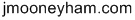
While three would be even better for many purposes, it seems that number would just be too many for anyone in a position similar to my own. Too much extra stuff to keep track of and maintain. And a whole extra set of financial bills too. So I don't think I'll set up a third official domain and site any time soon unless I'm somehow forced into it.
Free and decent 3D software.
My nephew J.H. Mooneyham used Blender to create some conceptual graphics of my old Moonshadow flying wing recently. And in just minutes. I'm planning to get up to speed with the program myself, but badly need a cheat sheet of the keyboard short cuts to do so. Apparently Blender is available for both the Mac and PC. J.H. used a Mac.
An alternative to hard-to-use $500 graphics software
I badly miss today the integrated and easy to use drawing and paint software which used to be cheaply available everywhere on low end Macs and PCs it seemed. Nowadays many must make do with hard-as-hell-to-use graphics software with extremely limited integration of drawing and paint functions in things like Photoshop and others (all $500 or more software), or buy Canvas for something close to the original easy to use integrated packages (yet another $500 or more package).
But there is another alternative: an old cheap iMac with Appleworks.
You can use Appleworks to do a pretty easy mix of draw and paint images, then save them as a gif or jpeg as you prefer. Then attach the files to a web-based email like from yahoo.com and send it to yourself. Then pick it up on your PC.
Yes, you will encounter some glitches here and there dealing with Mac files on your PC. For instance the file transfer does best if I use my web browser-based Yahoo email account on the iMac to send it to my ISP-based email account-- but then don't retrieve the file from my ISP email. Rather, on my PC I access my Yahoo account again and save the files from the email message stored in my "Sent" box. For some reason I have extra trouble saving the files intact from my ISP account.
I suppose some might have to set their Yahoo email preferences to always keep a copy of sent mail in that section first. I seem to remember having done so long ago.
I was also disappointed to encounter a file backup glitch when I for the first time ever managed to successfully connect my OS X iMac to my PC LAN, and try copying the new image to a PC over it. As I routinely do among the PCs themselves, for backup purposes. Alas, the PC did not recognize the file correctly after copying, despite the iMac saying it was a standard jpeg file. So I guess LAN transfers between OS X and Windows XP are still a no-no as of 2005. Sheesh!
If you want to see a Mac graphic done this way, check out the 2D "outriggers" image in this page.
Yeah, experienced artists might note that for a black and white line drawing like that one I should have saved it in gif format rather than jpeg. For that would have resulted in less smearing. But this was the first image I've done on a Mac in Appleworks in maybe years, and I'd forgotten a few things. That initial image still turned out well enough to do its job though. In general gif format is best for simple line drawings or charts like that one, and jpeg for photos or grayscale images.
Web Site Authoring Log Contents
I've realized something surprising lately. Namely, most site visitors don't want to know about your sources or references for information. They just want you to give them the pure information. That's it.
And this seems to be true of both allies and opposition in terms of the viewpoint expressed.
This means if you want to be linked far and wide, it's best to either give no or very few references in your writing, or else make two separate versions available: one with references and one without. And providing any references at all may tend to depress your traffic(!)
Why is this so? Well, a couple reasons. One, some top search engines may now penalize your site ranking in results or in other ways according to how many broken third party links your site lists. Due to the immense burden regular link-checking poses on individual but prolific web site authors who dutifully cite sources, that means the more third party references you have, the more broken links over time, and the lower your site sinks in the engine rankings. Yikes!
I don't know if it's still true or not, but for a while the number one search engine was also recommending web authors keep individual page sizes pretty small for best ranking results. As many a researcher might tell you, it can be difficult to do a serious treatment of an important and complex topic in only a few paragraphs. Add in copious references to the mix too, and you really get squeezed!
Then there's the reader factor. First off, the more references provided, the more time and effort it takes for the reader to fully examine and digest your content. Just as thin books tend to get read more than thick ones, you lose right there at the beginning.
Two, the more references, almost inevitably the muddier or grayer the overall message of your content. So potential supporters are less enthused, and potential opposition less incensed. Less enthusiasm and less antagonism equals less excitement in general over your work. And before you know it, you've bored everyone. Being boring means no one spreads the word on your site. Or at least far fewer do than might otherwise.
To examine the veracity of all this for yourself, just check out the top individual web sites out there today. Top traffic and popularity sites often offer no third party links whatsoever, or where they do, it's only a few, or even just one per topic.
So why do sites with fewer references tend to do better than those with more? For one thing, there's no widely accepted system of credibility ratings on the web yet. If something like that ever comes around, the situation might well reverse. At least somewhat. There'll still be the factor of 'too much effort to read' involved for many. And to get others to link to you it'll still be necessary to get them fired up rather than satiated or overwhelmed with information.
For instance, let's say a visitor comes to your site and wholeheartedly agrees with your opinion and loves all your supporting references. Indeed, they are so happy they leave with the feeling that you've wrapped up the topic so well and forcefully that they themselves need not help you out by spreading the word (your link). Heck, they may even cancel their own plans for similar efforts towards the subject, seeing as how you've already done such a bang up job. And right then and there you've hurt your own cause in several different ways. Yikes!
Now look at the case of a visitor who vehemently disagrees with your perspective. If you listed few or no strong references to support your conclusions, they might feel they could discredit you with a few choice words (or references) of their own, and try it with a link on their own site, or in a web forum somewhere. And eureka! You've been linked! But NO. Instead, you actually overwhelmed your opposition with oodles and oodles of strong supporting references from a wide variety of sources (some even from the opposition's own cherished institutions!). In fact, you did such a great job the opposition feels they'd miserably fail in any attack, and so the best thing to do is to ignore you-- create no link or mention of your site whatsoever in their own. That way you (and your awesome debate stand) might eventually just fade away in obscurity.
Keep in mind people have often used the defensive tactic of ignoring things they felt were too powerful to do anything about in any other way.
So making your presentation too slick or too comprehensive in terms of supporting references can actually kill your web linking (and so traffic) from both sides: potential allies and opposition. Leaving you with mostly just a few nice mentions from relevant hard core issue activists, highly specialized geeks, and possibly respected but obscure academics. Assuming your self-inflicted traffic problems allow those to ever hear of you at all, either.
The bottomline? I'm gradually separating my content into pages with references and pages without. Plus trying to have more and smaller pages rather than fewer and larger pages. Just as the search engine(s) recommend. All this is a pretty slow and arduous process though.
Web Site Authoring Log Contents
I've not had time to do much with it yet (just the car pic seen here; the all gray look is intentional; Paint.net does do color), but it works OK even on disabled PCs running Windows XP in 128 MB RAM-- just very slowly, like everything else on such machines.
I may also take back in my old iMac. It's way too slow and limited to suit just about any other purpose around here, but for occasional use of Appleworks maybe, for image-editing. And that seems the most practical and cheapest way I could get old of a decent modern graphics program integrating paint and draw functions in one AND capable of outputting web format graphic files. To try to match the graphics apps I had way back in 1990 on Macs I mean, and haven't been able to match since on either Macs or PCs(!) Agh!
Appleworks had a really bad transition when Steve Jobs took over Apple again and forced Clarisworks to become Appleworks. The interface got screwed up, plus it was running in system 8 or 9 which both sucked big time in reliability and bugs themselves.
But now Apple's had years to improve it. And the iMac is now running OS X. So hopefully Appleworks will actually be usable in that environment. I hope.
As for getting images in and out of the iMac I hope to use attached files in Yahoo mail like I presently do on the G4 to mail them to myself and pick them up on PCs. And I might take another crack at trying to see if OS X will finally play with Windows in file transfers over the LAN (in previous tries I couldn't even get OS X to file share with other Macs on the LAN, let alone PCs).
Irfanview on the PC has been working great at re-sizing and converting file types for me, image-wise.
Speaking of graphics work, I needed a golden tan California girl color for a novel-related image recently but couldn't create the color I wanted in my apps. So what to do? I Google searched for some pics of girls on the beach in bikinis, found the skin tone I needed, saved the pic to disk, opened in a Paint program, use the eye dropper tool to sample the color, and viola! there it was in my palette.
Dealing with broken links in page references is a constant problem for me. The last few months I found that having sufficient detail about an original source like exact title and author often let me find a new source for it via Google to replace the old broke link. But of course there's nothing to keep the replacement link from going bad too later on. But maybe I now have a solution. Whatever Google search for such an original source appears fruitful, use the Google search results for the reference link rather than a single site. Yay!
On the same subject, it appears W3.org has fixed their link checker. For a while it was giving very unreliable results, but the problem seems to have gone away. And it's free!
I had to flee my old host for jmooneyham.com. They just suddenly couldn't seem to keep my site up and running anymore. There were indications they were trying to upgrade the backend of the hosting package with maybe new control panels, or maybe switching to different servers. But whatever the problem was my site reliability and access both public and private just went to the dogs. This was after nearly a full year of very decent service though.
My previous host responded fairly reasonably to my emails (for a low cost host I mean), so I can't really complain much about that. They also responded well when I told them I did not want to renew my hosting account when it expired. It was a year subscription but luckily the trouble came near the end.
Of course the real proof will come in my credit card statements, which I'll be watching closely due to burns by other hosts in the past.
I was very pleasantly surprised by how quickly the DNS change (switching hosts) for my domain propagated through the internet this time. Last time it took days. This time apparently only minutes. Yay!
I've decided to start actively monitoring in automated fashion the uptime of my domains, in addition to the random spot checks I have rigged to occur everytime I click my 'Home' button in my browser (it's set to first visit a page on one domain that rediects it to the other domain). I shopped around and found a couple site monitoring services, each of which will periodically check one domain for you once an hour and report via email when it's down and when it comes back up. The services are websitepulse.com and siteuptime.com.
I've mentioned my desire for a low maintenance site content management system before. Plus the apparent high labor involved in any initial set up/switchover. Well, unless the technologies involved improve dramatically it appears someone like me should FORGET transitioning a large existing site to a high end content management system for years and years to come. No, the best we might manage is to utilize a content management system for a whole new site for which pretty much all new content will be generated. Start the site inside the new system to avoid the transitioning problems. And just leave the old stuff as-is. Because for important things like related e-commerce you can always just add a link in the old content to your new arrangements.
I'm gradually switching to doing my major fiction writing in a bonafide word processor. MS Works at the moment. That should be much easier and efficient for me, spelling corrections and otherwise. Although I'll still have to hand-code it in HTML once it's complete (the Microsoft products I've tried don't do HTML well at all-- I guess because Bill Gates still can't see the usefulness in the internet).
I'm trying to keep fairly up-to-date cross-site backups of content on my host accounts (each account storing the HTML and image files of the other in private storage) for archives off-site from WebFLUX Central itself. Security and all that. Plus some previous spots I used for off-site backups proved less than reliable. Thank goodness I never needed those!

I found a web site that produces what may be true random numbers suitable for bringing Pathfinder to the web. Yay! Now if only I had the time and a suitable scripting language to port the app...
Web Site Authoring Log Contents
And your hosting contracts should be by the month, or whatever the shortest period possible is. You give up some discount when you do it this way, but you save possibly much more when you have to cut and run from that host because it can't keep your site up.
This method allows you more flexibility and peace of mind when things go wrong-- note I said when, not if.
If your site is equally spread over three domains and hosts, then usually no more than one third of your site should be down at a given moment. And if you have full control over your domains at a decent registrar, your site's relatively simple and straightforward (and you keep your own local up-to-date backups), you can switch a troubled domain/site to a fresh host in days or even hours.
Keeping a short list of decent contingency host candidates in your back pocket for fast switchovers can be handy too. But this requires periodically refreshing or re-confirming such a list, to keep it up to date. Which is extra work in itself.
Another good thing to do is have the expiration dates on your domains and hosting packages all staggered so that they don't all come up for renewal at once.
Yeah, all this is a lot of trouble. But so is having a dead site and a trapped domain name. And shelling out big bags of cash for super-expensive hosting, which may in the end be little more reliable than cheap hosting in many cases.
But how to divvy up the content over multiple domains? Doing it by general theme or subject matter seems useful. Like having all the web logs on one and all your fiction on another. But existing traffic patterns are important too. Fortunately you can place redirects at old spots to send visitors and search engines to new locations. Unfortunately lots of folks dislike or distrust redirects these days (for good reason, as crooks often use them to shang hai surfers), and so a sizable percentage of folks will immediately try to flee such redirects. Search engines may not be crazy about them either, and put you on a suspect watchlist for a while when they see one. And that might hurt your ranking and traffic. Yikes!
Maybe the easiest way to divvy up content is from the very beginning: always create a new domain for a particular type of content when it's substantially different from your previous fare, and you believe there'll be lots more like it to come.
Web Site Authoring Log Contents
This only about a week after they announced another major price hike. So I should have been expecting the outage, right? This IS America after all, proud home to Enron and its chosen US President.
Web Site Authoring Log Contents
So I built up this big backlog of updated files to be uploaded to jmooneyham.com.
But when I tried, I discovered my FTP was no longer working. My host account management control panel either. And worst of all, jmooneyham.com itself went down, dead as a doornail, for days(!)
jrmooneyham.com seemed OK though. Each domain is with a different host precisely to reduce the impact of one going kaput.
All my hosts are low cost due to necessity. But they got pretty good marks from the public last time I checked (before buying from them). And still do-- though the jmooneyham.com host has been racking up more negatives the past year it seems than before, based on my most recent Googling.
I don't panic if my domain is down for a few minutes. Or even a few hours. I've seen that happen to practically every major site or domain on the net from time to time, even those spending the big bucks. I've also been a corporate net admin, and know that some outages are inevitable. But I also know proper management can minimize the total number, and some of those remaining can be purposely scheduled, with affected users being warned beforehand.
jmooneyham.com turned out to be dead for most practical purposes all day long 1-13-05. When it was apparently still deader 1-14-05 I tried emailing the host about it. By 1-15-05 jmooneyham.com was back up so far as visitors were concerned. But it was an older version, apparently pulled from the host's backups, with my updates of the past few days no more.
Well, it seemed a good sign they at least possessed a backup at all (you might be horrified to learn how many companies don't)-- and it was a pretty recent backup too from what I could tell.
A little related research indicated my site shared the same host server with over 1400 others(!)
I still could not access my account by my normal web control panel or upload files by FTP though. So I went to the host site to mention this. But to send in the message they required me to provide the last four digits of the credit card I'd used to buy my account. OW! This forced me to do several hours of rummaging around trying to determine which card I'd used at last renewal. Why all the trouble? I have more than one card. Plus last year I had to cancel a card I'd previously used for lots of web related business due to some crooks trying to charge me illegally with my number. All this happened around the same time I'd renewed my account with the jmooneyham.com host.
Apparently I determined the proper number for the message, as I got a reply saying the host was aware of the problem and working on it. Please be patient. OK. I got that message 1-16-05. By past mid-day 1-17-05 I could detect no difference in status. But of course it was Martin Luther King Jr. day in the US, and on the heels of a weekend, so I was probably dreaming to hope my account would be fixed that day.
This outage effectively killed two-thirds of my overall site traffic for a couple days plus, knocked my Google ranking down some, and put the vast majority of new content I'd created the past couple years out of reach of visitors during that period. After the public side of the site came back up, I still could not apply a larger than usual backlog of updates to it, for going on a week now.
But anyway, my account with this host is expiring in around a month. So this serves as a handy test at the moment.
I bought both my domain and host package from these folks on the heels of a pretty bad experience with a previous host. When ICANN instituted a new domain policy a few months back some registrars (including the one affiliated with this host) locked down domains so they couldn't be transferred to another registrar without first unlocking them. Turned out my domain is locked here. But I need to get it away from this host even if I do decide to renew a host account with them. So I emailed the host address pertaining to this with my request for unlocking. A day later I've not heard anything back. But it is a holiday.
I've already lined up some alternative host candidates if I decide to replace the current one.
1-19-05 UPDATE: Well, a few hours after I wrote the above on 1-17-05 jmooneyham.com seemed to be back online again. But a few hours later (10 PM) it was dead once more. With no improvements on the backend whatsoever (FTP access, web control panel). I tried to initiate a domain transfer via godaddy.com. Godaddy's site informed that it wouldn't go through if the domain was locked. I'm not sure what sort of WHOIS search I did in the first place to discover it was locked, but I tried making the rounds again and saw no sign of locked status. So I hoped it'd been unlocked per my earlier request. By the next day jmmoneyham.com was apparently back online, and my FTP access was back (but still no web control panel). I happily uploaded my update backlog and verified its completion, and then turned my attention to other things for a while...if I renew with this host I may do it on a monthly basis. END UPDATE.
Web Site Authoring Log Contents