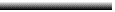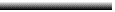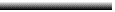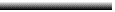Low cost computing software and hardware
(...continued from How to Live Well on Very, Very Little)
A Presentation of jrm&aFLUX
(latest update of this section on or about 11-22-2002)
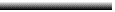
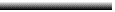
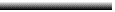
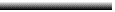
_________by J.R. Mooneyham_________
(Free JavaScripts provided by The JavaScript Source)
Although written from the standpoint of a US citizen living in America, this page may none-the-less offer some useful tips and leads to world citizens wishing to acquire, build, or maintain their own PCs for the lowest possible cost. Specifically, the page offers links to many tutorials regarding the building of PCs and their upkeep and expansion, including the selection and installation of Linux software on the machines. It also lists various US-based charity organizations which may in some cases donate computer resources to foreign organizations like schools, or else be able to provide leads to others that do.
Another subject somewhat related to all this is "abandonware". To see more about abandonware and the possible future of free or low cost software, please refer to Intellectual property reform in the 21st century.
The practice of regularly saving important computer files to at minimum two entirely different disks is vitally important to EVERYONE who uses a computer, no matter what country they live in or how much money they have. Bill Gates at Microsoft needs to make sure of his files this way just as badly as a fourth grade child in Bangladesh or Haiti. Entire businesses or nations could conceiveably fail for lack of a proper backup like this.
Why the need for backup? Because we are all still in the Stone Age of Computing, and our data is definitely not safe. User error, software bugs, hardware failures, power failures, accidents, natural disasters, sabotage, and other sources may all lead to a catastrophic loss of data at any moment, for anyone.
Virtually any document worth creating is worth being kept on at least two entirely separate disks-- like your hard disk and a floppy disk, for example.
The backup procedure can be automated via software, but perhaps the cheapest and safest backup procedure is still manual backups, performed by the user themselves, in regards to their own files, as they create and edit them.
Possessing suitable back ups for your software and documents can mean the difference between prosperity and ruin, and maybe even more.
Many modern application installers come on CDs, and so will usually have a longer shelf life than those on floppies (but the CDs can still be damaged, lost, stolen, or misplaced). Or, such applications will be downloadable off the internet for those online-- who can also provide the proper proof of purchase to developers. So in those cases on-site backups of software applications may be less of a concern. But for older software running on older computers, the case for back up may be the same as for documents.
For keep in mind possessing a backup copy of a file is only a third the battle. Another third is possessing a software application capable of reading, opening, and perhaps editing that file. The last third? Having the proper hardware to run the application. A 2002 Windows XP PC or Mac OS X computer won't under most circumstances be able to run an Apple IIe program, for instance.
When (not if) you experience the desperate problem of valuable, non-backed up data possibly being trapped on a crashed hard disk (and lack the monies for professional aid), seek out helpful info for salvaging it from the internet, such as Retrieving Data From a Crashed Hard Drive cheap.
Folks in many regions of the world suffer from unreliable or sporadic electrical power feeds. This can also be the case with people who must generate their own electricity on-site. In both these instances surge protection and a UPS (Uninterruptible Power Supply) could be of great value for reducing the power supply risks associated with personal computers and certain other sophistocated electronics. Preventing or minimizing unexpected power failures for your computer can not only help you avoid losing important files, but reduce the potential frequency and severity of both hardware and software problems with your system-- thereby saving you time, money, and frustration. In cases like critical home or hospital medical devices, or communications support, a UPS might even save lives.
A UPS of sufficient capacity to run your computer system at least 10-15 minutes should provide you enough time to shut down in an organized fashion when power troubles occur. UPSes usually include robust surge protection as a given. Please note that surge protection only works if your electrical system provides a good ground circuit (indicated by way of a three prong outlet in places like America), and that circuit is not bypassed by converting three prong power cords to two prong with an adapter.
UPSes are useful in the developed nations, but perhaps vital in regions of unstable power supplies.
Slashdot Do-it-yourself UPS and The DIY UPS may offer useful information and tips on building your own Uninterruptible Power Supply (the Slashdot forum often has valuable tips and links in the feedback section located far down the page).
A computing and internet access 'safety net' appliance and/or standard which might make life easier for everyone and offer new profit-making opportunities too.
Everyone-- not just the third world-- could use a standardized "lowest common denominator" of cheap, easy-to-use, maintain, and upgrade computing power and internet access. Here's my proposal for such a beast, based on open source but offering the option of running proprietary wares as well.
The lowest level common denominator standards for such devices might best be determined by a mix of industry and governments worldwide. But my recommendations would be the lowest level of the LCD be a very compact, open source OS (like Linux) which can be booted on standard (and pretty old) PC hardware from a single floppy disk, or contained on a cheap expansion card inside a PC, and booted by default if the overall system has a substantial operating problem, or the user themself purposely triggers the LCD mode. On very bare bones, low cost systems the LCD mode might be the only mode available. LCD-only machines could offer perhaps the lowest possible cost computing and internet capable hardware and software platforms available for decades-- and thereby help insure the availability of basic internet email, research, learning, and collaborative efforts for everyone worldwide.
LCD mode would offer very rudimentary text-only web browsing and email capacities, as well as low level diagnostic tools. The protocols in all these functions would be wholly non-proprietary internet standards wherever possible, with wide-ranging agreements among corporations and governments worldwide insuring that even the oldest of such machines would remain basically globally compatible with the internet, and configurable either on-site or via remote hardware/software, for decades to come.
Such an LCD mode could act as a fail-safe mode for internet use in the developed nations, allowing consumers to stay online in minimalist fashion even if all higher functions of their PCs/workstations/terminals became disabled. This way consumers remain enabled to seek online help on their own, as well as still have their machines accessible via the net to troubleshooting and repairs from trusted remote sources and services. In many cases even an automated government-run clearinghouse might be available to reset such machines to full functionality if necessary.
For the poor worldwide LCD-only devices could provide free or minimal cost internet access and email to practically everyone. Due to the software's built-in tolerance for such factors, the bandwidth and connection reliability required to maintain online LCD-only mode could be very low, and even intermittant. But the virtual device could usually exploit up through DSL connections or higher if the hardware was available on-site. 56k modems and Ethernet network connectivity would be built-in connection standards in the devices.
Note that text-only content means the minimal bandwidth requirements of LCD appliances would be almost negligible in cost in many locales after 2005 or so. This would make the bandwidth requirements even for lots of machines easy to subsidize for governments and businesses everywhere.
The computer hardware required for LCD-only mode could be ancient and long obsolete by many measures-- very, very slow Intel x86 architecture, 56k modems, and basic Ethernet networking, along with monochrome text displays, etc. After 2002 all this could be available from either a small handful of chips, or even a single chip, making the hardware cheap and easily subsidized too.
For this reason and others, the best of the devices incorporating this technology might give the LCD mode its own dedicated hardware in a system, so that the LCD-ware could function even where there was a serious hardware failure somewhere in the more modern components of the overall machine. In cheaper devices of course, the LCD mode could make use of the same hardware as the rest of the system, to shave a bit more off the total cost (but of course systems utilizing hardware beyond the modest needs of LCD-only mode might never be as cheap as pure LCD machines).
The OS and suite of essential applications like word processing, web browsing, email, basic graphics, low end spreadsheet and database, etc., should be all or mostly open source, thereby possibly maintained for free or negligible cost by the open source community and certain other insitutions as an information 'safety-net' service to the world. So the software costs of the LCD platform might be negligible, too.
Negligible cost hardware, ultra low minimal bandwidth and net reliability requirements, and negligible cost software? Guaranteed compatibility world-wide, for decades to come? How's that sound for a proposal to help the poor and the children of all nations worldwide?
Note that this LCD mode could also be included in the much more powerful commercial PC and set-top box offerings in the developed nations, for practically pennies. In those devices one or more higher levels of functionality, utilizing more up-to-date hardware, software, and user interfaces would also be available to the user. Typical middle-class consumers in nations like the USA might never use the LCD-mode except for hobbyist or small business purposes-- and when the higher functions of their boxes failed. In case of failure of their mainstream functionalities, such folks would use LCD mode for contingency internet and email access, and to maybe get their higher box functionalities restored too, ASAP.
In many such LCD-plus devices the next higher mode of operation might be a developer's linux or java/java clone OS and suite of applications, heavily dependent on a 'command-line' interface-- something in visual appearance and user interface characteristics highly similar to MS-DOS and UNIX environments of decades past. This layer of functionality could duplicate the capabilities of the LCD level, plus much, much more. But a high level of technical expertise would be required to fully utilize the development environment. This level would tend to be used mostly by programmers, developers, people in school or training, hobbyists, small business people, etc.
The next level up in functionality and user interfaces for LCD plus devices might basically be a GUI (Graphic User Interface) filter of the developer's level, only with access to the lower levels minimized or restricted under normal circumstances.
This GUI level might usually be the minimal mass consumer level functionality for such devices, in the developed nations. This level of functionality might tend to be supported and maintained wholly by remote servers and services, paid for by the end user in monthly or annual subscription fees. This level would provide mainstream access to sophistocated web and email services, as well as many web applications. Many basic applications like word processing, spreadsheets, web browsing, email, graphics editing, etc., might be available for free online from various institutions, with more powerful or convenient versions of same usually available via higher subscription charges or single per-use fees.
It's at this level that many vendors of the appliances and devices worldwide could strive to differentiate themselves from their competitors, by offering different levels and kinds of hardware and software options and services. Through much of this period many services, add-on peripherals, and expansion cards could be utilized by both this level and any others above it. Though parts of the OS and apps here too are open source, a larger percentage (compared to LCD mode and developer mode wares) might be proprietary, to make this one a mixed environment.
The next higher level, when available, might typically be primarily a legacy or compatibility level. For instance, some users may use Microsoft Windows or Sony Playstation or other proprietary operating systems and related devices here. Either suitable extra hardware or software emulation capabilities might facilitate this process.
Both the mixed open source/proprietary GUI OS level and the legacy/proprietary GUI OS levels could present opportunities for other devices to be controlled or connected to, such DVD players and the like.
The above article(s) come from and make references to a collection copyright © 1993,
1994, 1995, 1996, 1997, 1998, 1999, 2000, 2001, 2002 by J.R. Mooneyham (except where otherwise noted in the text). Text here explicitly authored by J.R. Mooneyham may be freely copied and
distributed for non-commercial purposes in paper and electronic form without charge if this copyright
paragraph and link to jrmooneyham.com are included.
Back to the Table of Contents of the Signposts Timeline
Back to J.R.'s
WebFLUX Page (the magazine)
Back to J.R.'s
WebWork Page (A hefty catalog of links to almost everything)
Site Map for the
WebFLUX and WebWork pages